Navigation
Install the app
How to install the app on iOS
Follow along with the video below to see how to install our site as a web app on your home screen.

Note: This feature currently requires accessing the site using the built-in Safari browser.
More options
You are using an out of date browser. It may not display this or other websites correctly.
You should upgrade or use an alternative browser.
You should upgrade or use an alternative browser.
This is one of my favorite shots I've ever taken. What do you think?
- Thread starter Turn
- Start date
Alpha
Troll Extraordinaire
- Joined
- Mar 15, 2005
- Messages
- 5,451
- Reaction score
- 41
- Location
- San Francisco
- Can others edit my Photos
- Photos NOT OK to edit
Lighting is great, but she needs more neck, a more natural retouch (particularly better cheek-bone definition and skin texture), and removal of stray hairs from the chest. I also find the upper-chest highlight to be a bit distracting.
Other than that, very nice.
Other than that, very nice.
NateWagner
TPF Noob!
- Joined
- Jun 2, 2008
- Messages
- 1,236
- Reaction score
- 0
- Location
- St. Petersburg, FL
- Website
- www.loneoakphotography.com
- Can others edit my Photos
- Photos OK to edit
I agree... it is a nice photo... the main problem is the upper chest area. it doesn't seem to have gotten the same retouching as the arms and face, and the hairs all over it are quite distracting. Other than that though it is nice.
Turn
TPF Noob!
- Joined
- Jan 27, 2008
- Messages
- 50
- Reaction score
- 0
- Can others edit my Photos
- Photos OK to edit
Yeah... actually, the right side of her face and her arm are the only thing that was really touched. So apparently the parts that are bad are what i did in post-dang. She had some big pores and a little acne. I wanted to do as little as possible to it. I'll try backing off the softness a bit and repost.
Alex_B
No longer a newbie, moving up!
- Joined
- Aug 30, 2006
- Messages
- 14,491
- Reaction score
- 206
- Location
- Europe 67.51°N
- Can others edit my Photos
- Photos NOT OK to edit
i like the image if looked at from a distance. but when getting closer, her face looks computer generated.
Trenton Romulox
TPF Noob!
- Joined
- Mar 10, 2007
- Messages
- 2,392
- Reaction score
- 0
- Location
- Maine
- Website
- www.jeremygrayphotography.com
- Can others edit my Photos
- Photos OK to edit
I agree with Alex, she looks too fake here. Now, I know people don't find acne or bad pores to be beautiful, but artificial beauty isn't beautiful either. But, I mean, she doesn't look extremely fake or anything like that, haha, so I'm not saying you've butchered this work, at all, because you haven't. It really is a nice photo, and I feel you lit this shot quite well. I just wish her face had the same texture as her arm, her arm looks very smooth, yet natural, which I feel is an absolute necessity for portraiture. Still a nice shot though, I love the composition and it's a shot you should be proud of.
Village Idiot
No longer a newbie, moving up!
- Joined
- Mar 20, 2008
- Messages
- 7,269
- Reaction score
- 406
- Location
- Shepherdsturd, WV / Almost, MD
- Can others edit my Photos
- Photos NOT OK to edit
how did you do the skin smoothing? What I like to do is do skin smoothing in it's own layer and do it to the max, then cut back the opacity to an acceptable level where it helps with any blotches or rough skin, but not to where it looks fake.
Turn
TPF Noob!
- Joined
- Jan 27, 2008
- Messages
- 50
- Reaction score
- 0
- Can others edit my Photos
- Photos OK to edit
how did you do the skin smoothing? What I like to do is do skin smoothing in it's own layer and do it to the max, then cut back the opacity to an acceptable level where it helps with any blotches or rough skin, but not to where it looks fake.
There's a few different ways i do it, but my quick and dirty way (and the way i did this particular time) i created a seperate layer, laid a really absurd surface blur, masked the layer, inverted the mask, and painted in with white at a low brush opacity. Then, like you mentioned, i play with the layer opacity to adjust the overall strength of the treatment. I removed blemishes on the previous layer.
Turn
TPF Noob!
- Joined
- Jan 27, 2008
- Messages
- 50
- Reaction score
- 0
- Can others edit my Photos
- Photos OK to edit
Ok so I backed i went back into my "soft" layer and backed to opacity off. Looks a little more natural, eh? Also, there are some tonality differences in this one from the first one i posted, i had to go back to a point before i merged a few layers and i don't have time to go back in and redo that work with the new opacity on the softness (if that makes any sense). I'm supposed to be working on a web project  Oh, and i tried to pull that highlight back a bit on the chest, burned her tank top to bring out the ribbing <shrug> i never said i was any good at this.
Oh, and i tried to pull that highlight back a bit on the chest, burned her tank top to bring out the ribbing <shrug> i never said i was any good at this.

Also, here is a closer shot of her skin:


Also, here is a closer shot of her skin:

Village Idiot
No longer a newbie, moving up!
- Joined
- Mar 20, 2008
- Messages
- 7,269
- Reaction score
- 406
- Location
- Shepherdsturd, WV / Almost, MD
- Can others edit my Photos
- Photos NOT OK to edit
Much more realistic.
visualpoetry
TPF Noob!
- Joined
- Apr 29, 2008
- Messages
- 259
- Reaction score
- 1
- Location
- Michigan
- Website
- www.jenkniivila.com
- Can others edit my Photos
- Photos NOT OK to edit
Beautiful photograph!
The only negative thing I can say is get rid of those stray hairs on her chest.
Also, I would have made her eye color pop a bit more.
The only negative thing I can say is get rid of those stray hairs on her chest.
Also, I would have made her eye color pop a bit more.
Alpha
Troll Extraordinaire
- Joined
- Mar 15, 2005
- Messages
- 5,451
- Reaction score
- 41
- Location
- San Francisco
- Can others edit my Photos
- Photos NOT OK to edit
You didn't fix much in the retouch. The skin looks a little less plastic but she still has no cheek bone and her chest is still hairy.
Third time's the charm.
Third time's the charm.
Turn
TPF Noob!
- Joined
- Jan 27, 2008
- Messages
- 50
- Reaction score
- 0
- Can others edit my Photos
- Photos OK to edit
You didn't fix much in the retouch. The skin looks a little less plastic but she still has no cheek bone and her chest is still hairy.
Third time's the charm.
I wasn't doing a full retouch, just trying to get the skin more realistic looking (one thing at a time). And as far as the cheekbones go, if she isn't smiling there really isn't a lot there. I mean, how do you say it politely... She isn't a terribly thin girl. I don't know her too well and we didn't have a conversation about altering her appearance to my (or your) taste. She did ask about her skin which was a little broken out. I just want to get her as close as possible to what she really looks like. I mean, removing flyaways and small blemishes is one thing. But, i don't know, going out of my way to make someone look skinnier than they are is a little touchier for me- Am i the only one? If someone asks me specifically (which I've had happen a lot) I'll bring in their waist or their double chin, etc...but if they don't, i know (assume) they think "he sat down at his computer and looking at the files decided i was too fat". I don't want people to think that. I could stand to lose a few myself
Here's one that, other than bumping the exposure +1, is right out of the camera. I'm really trying to get it right in the camera. Eh.
**Yes, that is my sync cable by her leg running to the light behind her. The softbox to my right wasn't triggering the optical slave on the one behind her and i had to switch it up.

Alpha
Troll Extraordinaire
- Joined
- Mar 15, 2005
- Messages
- 5,451
- Reaction score
- 41
- Location
- San Francisco
- Can others edit my Photos
- Photos NOT OK to edit
I'm not suggesting that you make her thinner. Just give her a cheek bone. For whatever reason, this photo makes her cheek look concave. If her cheek is concave in real life then that's one thing. Otherwise, fix it. You can rebuild the cheek structure without using the liquify tool, if that's the line you're drawing in the sand.
Turn
TPF Noob!
- Joined
- Jan 27, 2008
- Messages
- 50
- Reaction score
- 0
- Can others edit my Photos
- Photos OK to edit
I'm not suggesting that you make her thinner. Just give her a cheek bone. For whatever reason, this photo makes her cheek look concave. If her cheek is concave in real life then that's one thing. Otherwise, fix it. You can rebuild the cheek structure without using the liquify tool, if that's the line you're drawing in the sand.
Hmmm. I can see what you mean now that you put it that way- how would you do it? Feel free to edit the photo, i wouldn't really know how to tackle that.
Similar threads
- Replies
- 13
- Views
- 400
- Replies
- 16
- Views
- 1K
- Replies
- 10
- Views
- 821





![[No title]](/data/xfmg/thumbnail/37/37537-25afab1a7980214af6067df3c997c353.jpg?1619738132)
![[No title]](/data/xfmg/thumbnail/40/40301-fa48a5125a6849a0a400dff1599c4b30.jpg?1619739412)

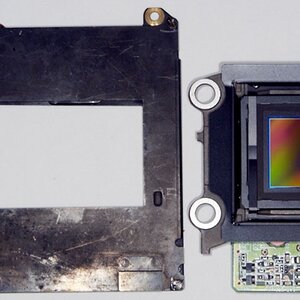
![[No title]](/data/xfmg/thumbnail/37/37540-73002ccb910b97978bc38658622a34d3.jpg?1619738133)




