Melanie
TPF Noob!
- Joined
- Aug 15, 2005
- Messages
- 59
- Reaction score
- 1
- Location
- Berkshire, UK
- Can others edit my Photos
- Photos OK to edit
Please can I have your thoughts please:
Pic 1
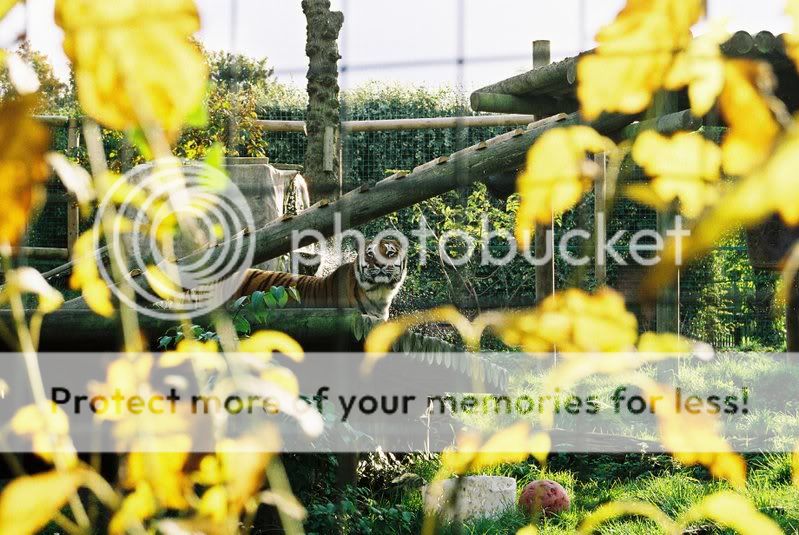
Pic 2
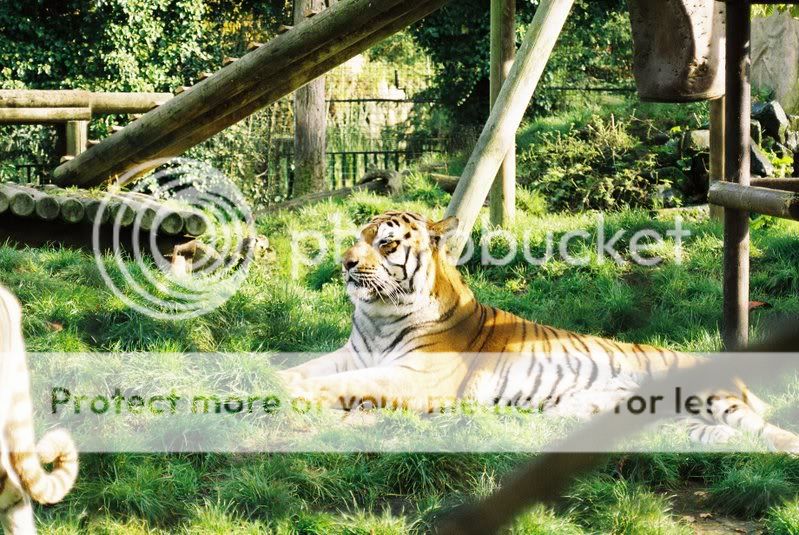
Pic 3
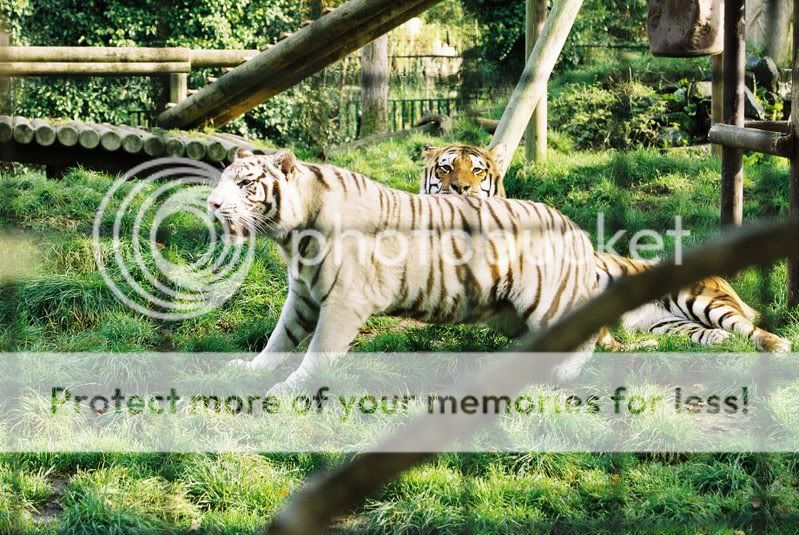
Many thanks for looking
Pic 1
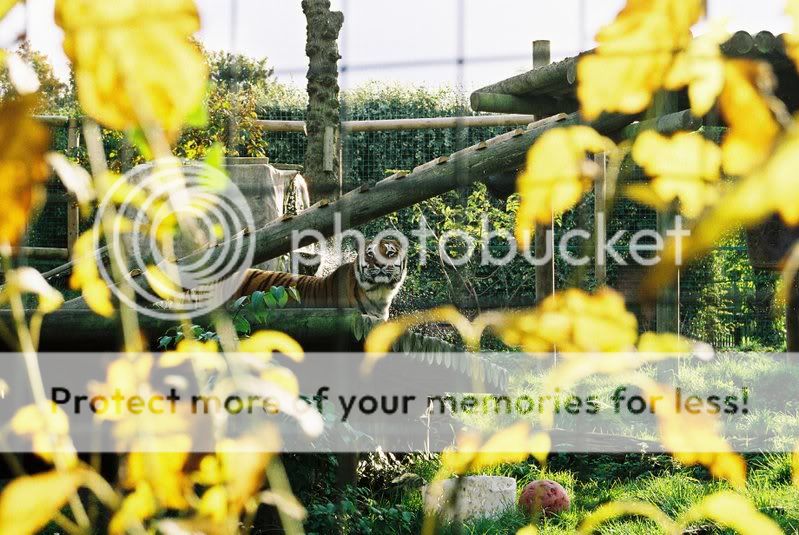
Pic 2
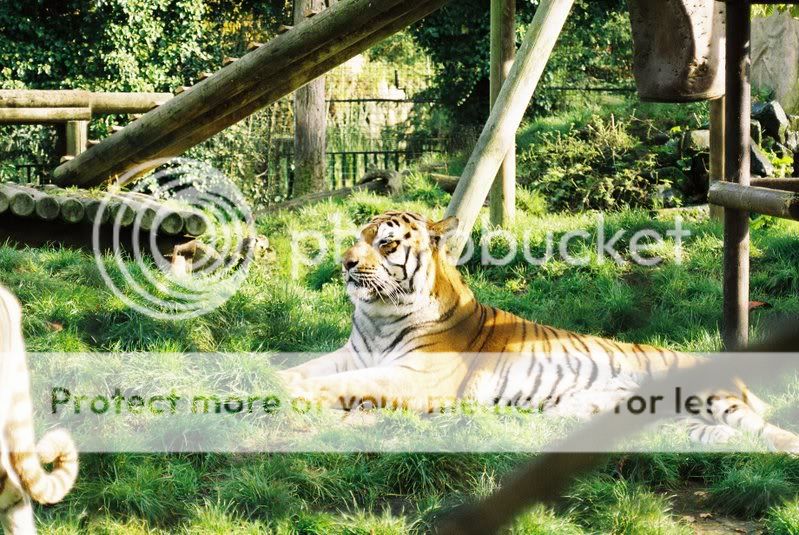
Pic 3
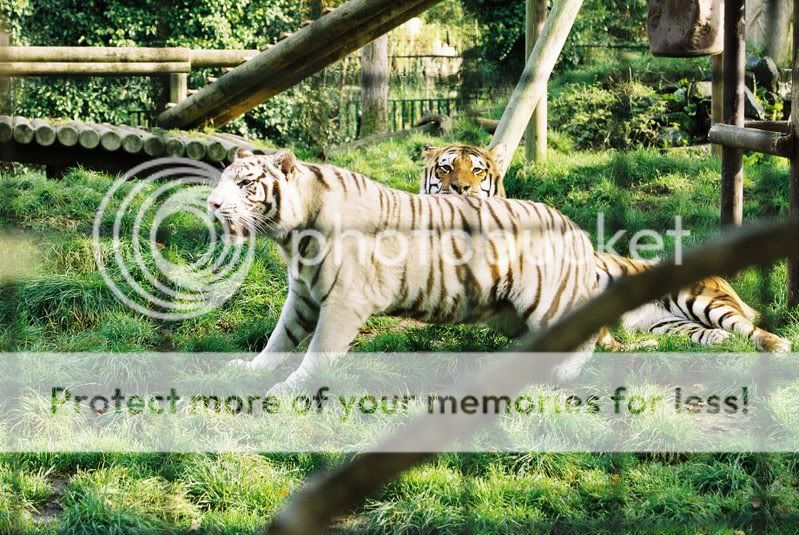
Many thanks for looking



![[No title]](/data/xfmg/thumbnail/38/38261-db20f6f92ee8f0d4c5cf1536e308638b.jpg?1619738546)

![[No title]](/data/xfmg/thumbnail/32/32926-ec27ecead8c80d803404500d8f888dbf.jpg?1619735754)


![[No title]](/data/xfmg/thumbnail/38/38263-ad5e4c9e677626ddb5b1e7cdf9ebe40e.jpg?1619738548)



![[No title]](/data/xfmg/thumbnail/38/38264-552eb428d8a704186dcc43400f417d0f.jpg?1619738548)
