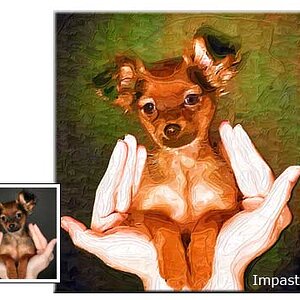iPhoto17
TPF Noob!
- Joined
- Jul 1, 2009
- Messages
- 637
- Reaction score
- 27
- Location
- cornelius, NC
- Can others edit my Photos
- Photos NOT OK to edit
my friend showed me something called tilt/shift photography and went online to find a tilt/shift lens, but sadly they are around 1800 dollars, is there a way to simulate tilt/shift with a normal lens?






![[No title]](/data/xfmg/thumbnail/32/32941-f21147be61c00828a23d6ce011d840eb.jpg?1619735773)
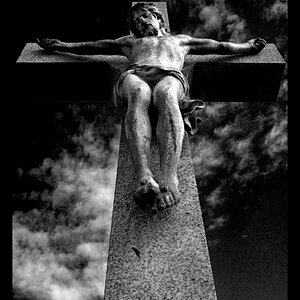

![[No title]](/data/xfmg/thumbnail/37/37532-7a6d436607118989fefaa0b2e7a81169.jpg?1619738131)