Scqs
TPF Noob!
- Joined
- Mar 29, 2014
- Messages
- 20
- Reaction score
- 2
- Can others edit my Photos
- Photos OK to edit
Howdy Forumers!
I know this sounds like a very basic question but I need to find out.
Everytime I try to use the timer for snapping photos, the results will vary per shots. I set the settings to Continuous AF but the results are not what I expect...sometimes clear or sometimes blur...How do I amend this?
My Gear: Olympus EP3
Thanks!
I know this sounds like a very basic question but I need to find out.
Everytime I try to use the timer for snapping photos, the results will vary per shots. I set the settings to Continuous AF but the results are not what I expect...sometimes clear or sometimes blur...How do I amend this?
My Gear: Olympus EP3
Thanks!








![[No title]](/data/xfmg/thumbnail/33/33024-f9a0cb6482030fec791845de1a21c82a.jpg?1619735837)

![[No title]](/data/xfmg/thumbnail/38/38261-db20f6f92ee8f0d4c5cf1536e308638b.jpg?1619738546)
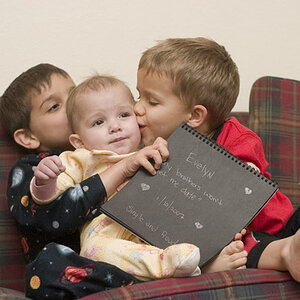



![[No title]](/data/xfmg/thumbnail/32/32164-d68fa2de02f9bef524bbd68aac2f12e4.jpg?1619735234)