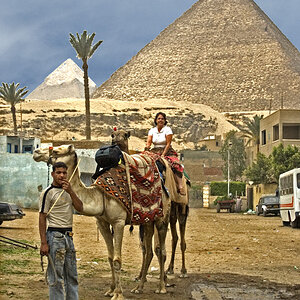wezza13
TPF Noob!
- Joined
- Aug 23, 2014
- Messages
- 118
- Reaction score
- 23
- Location
- Kent, United Kingdom
- Can others edit my Photos
- Photos OK to edit
Hi all,
Just a quick post.
I've hired the above lens for the weekend just so I can see what macro photography entails.
I took a load of pics yesterday, trying out different household items and I was very impressed with it.
I found I had to use Auto-ISO though as, when using the on-camera flash, the exposure would come out dark still with 100 ISO.
Using a D7100 by the way.
Any fool-proof noob tips?
Many thanks,
Wez
Just a quick post.
I've hired the above lens for the weekend just so I can see what macro photography entails.
I took a load of pics yesterday, trying out different household items and I was very impressed with it.
I found I had to use Auto-ISO though as, when using the on-camera flash, the exposure would come out dark still with 100 ISO.
Using a D7100 by the way.
Any fool-proof noob tips?
Many thanks,
Wez



 _DSC1346
_DSC1346 _DSC1346
_DSC1346 _DSC1339
_DSC1339 _DSC1335
_DSC1335 _DSC1331
_DSC1331 _DSC1308
_DSC1308 _DSC1302
_DSC1302 _DSC1290
_DSC1290 _DSC1276
_DSC1276 _DSC1241
_DSC1241 _DSC1218
_DSC1218 _DSC1206
_DSC1206 _DSC1187
_DSC1187 _DSC1180
_DSC1180![[No title]](/data/xfmg/thumbnail/39/39293-55a527d2a9b287bf5e5b6d118abab22c.jpg?1619738958)