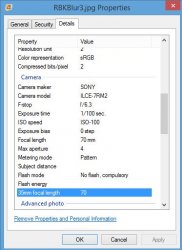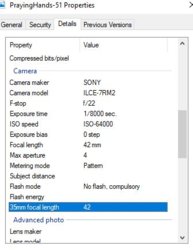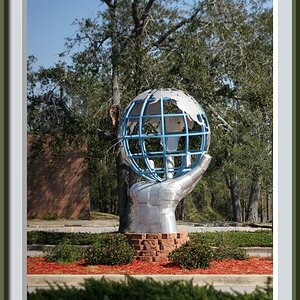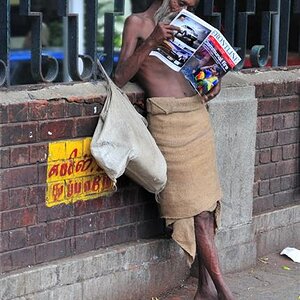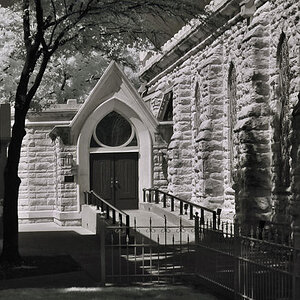Navigation
Install the app
How to install the app on iOS
Follow along with the video below to see how to install our site as a web app on your home screen.

Note: This feature currently requires accessing the site using the built-in Safari browser.
More options
You are using an out of date browser. It may not display this or other websites correctly.
You should upgrade or use an alternative browser.
You should upgrade or use an alternative browser.
Trail running shots
- Thread starter Everettc4
- Start date
- Joined
- Jun 23, 2015
- Messages
- 8,524
- Reaction score
- 6,424
- Location
- Petawawa, Ontario
- Website
- www.trevorbaldwin.space
- Can others edit my Photos
- Photos NOT OK to edit
Add the lens and setting these were taking with and it will help with diagnosing the issues.
Both have shutter speed issues. Looks like your shutter speed is to slow which is causing the blur that you see. Without knowing the lens I would say you were close on the first pic but way off on the second.
Can't really help more than that though, sorry.
Both have shutter speed issues. Looks like your shutter speed is to slow which is causing the blur that you see. Without knowing the lens I would say you were close on the first pic but way off on the second.
Can't really help more than that though, sorry.
Everettc4
TPF Noob!
- Joined
- Feb 1, 2016
- Messages
- 13
- Reaction score
- 0
- Can others edit my Photos
- Photos OK to edit
Hey thanks for the reply Zombie sniper. Great name Im also a Zombie fan. The lens is a Sony FE 4/70-200 G OSS. Im not sure what the best focus priority should be on the camera. These were used with the focus on A. Thanks for helping me work this out. Heres a couple pics. Im heading out in a bit to try some other things any suggestions most welcome.




- Joined
- Jun 23, 2015
- Messages
- 8,524
- Reaction score
- 6,424
- Location
- Petawawa, Ontario
- Website
- www.trevorbaldwin.space
- Can others edit my Photos
- Photos NOT OK to edit
Okay for the lens yes leave it set up as you have it in the photo. What mode are you shooting on the camera? It could be that it is choosing a shutter speed that is to low for the situation.
FITBMX
Been spending a lot of time on here!
- Joined
- May 11, 2014
- Messages
- 3,860
- Reaction score
- 1,423
- Location
- Burns, KS, USA
- Can others edit my Photos
- Photos OK to edit
Hey thanks for the reply Zombie sniper. Great name Im also a Zombie fan. The lens is a Sony FE 4/70-200 G OSS. Im not sure what the best focus priority should be on the camera. These were used with the focus on A. Thanks for helping me work this out. Heres a couple pics. Im heading out in a bit to try some other things any suggestions most welcome.
That is a really nice lens.
Everything is relatively sharp, but the moving subject has a ton of motion blur. Use shutter priority, or manual mode, and set your shutter speed at no less than 500th. I would just play with different shutter speeds, some people like a little motion blur on the legs/feet and hands to show movement. And some prefer a completely sharp with no motion blur at all.
So find a friend and make them run across your yard and take their photo at different shutter speeds, so you can see what you like best.
You have a very nice camera and lens to start with, so just start reading and practicing.
Good luck and keep posting!
Everettc4
TPF Noob!
- Joined
- Feb 1, 2016
- Messages
- 13
- Reaction score
- 0
- Can others edit my Photos
- Photos OK to edit
Damn I had the same trouble I got a bunch of good shots but auto just sucks.
I have been looking on you tube for the best set up if you have any tutorials you could point me to that would be awesome..
Attached is a blurred shot and and the details generated with it. the camera was set to auto.
I have been looking on you tube for the best set up if you have any tutorials you could point me to that would be awesome..
Attached is a blurred shot and and the details generated with it. the camera was set to auto.
Attachments
- Joined
- Oct 18, 2011
- Messages
- 6,070
- Reaction score
- 2,419
- Location
- Glasgow, Scotland
- Website
- www.petecrawford.co.uk
- Can others edit my Photos
- Photos OK to edit
the camera was set to auto.
There is your problem. The camera doesn't know that you need a higher shutter speed for these shots. Luckily your camera has a Shutter speed priority setting (S on the mode dial), so you can tell the camera it needs to prioritise shutter speed. So turn the mode dial to S and bring the shutter speed up to 1/500th or so. You may need to adjust the ISO to stop the camera from underexposing or you might find auto ISO works.
If you might also want to look into the autofocus of your camera and select continuous focus and how to set your focal points.
- Joined
- Aug 15, 2013
- Messages
- 13,695
- Reaction score
- 3,369
- Location
- SE Michigan
- Can others edit my Photos
- Photos OK to edit
A little information you may want to read up on
Shutter speed info (mostly slower info on top, faster speeds on bottom)==> Using Camera Shutter Speed Creatively
general exposure info but great info on shutter speed ==> Camera Exposure: Aperture, ISO & Shutter Speed
Many people on this forum shy away from AUTO mode as you give the camera full authority to select your Shutter, Aperture and ISO. And rarely does it get it correct.
Then you have some Scene/Effect type modes such as Portrait, Sports etc. These are good learning tools.
Then you have Shutter Priority, etc which is great for selecting exactly what shutter speed you want and letting the camera decide the rest. Aperture priority is based on you selecting the aperture
Then there's Program mode where you can adjust things.
Then there's Manual mode where you select the Shutter, Aperture and ISO yourself for the most control.
Shutter speed info (mostly slower info on top, faster speeds on bottom)==> Using Camera Shutter Speed Creatively
general exposure info but great info on shutter speed ==> Camera Exposure: Aperture, ISO & Shutter Speed
Many people on this forum shy away from AUTO mode as you give the camera full authority to select your Shutter, Aperture and ISO. And rarely does it get it correct.
Then you have some Scene/Effect type modes such as Portrait, Sports etc. These are good learning tools.
Then you have Shutter Priority, etc which is great for selecting exactly what shutter speed you want and letting the camera decide the rest. Aperture priority is based on you selecting the aperture
Then there's Program mode where you can adjust things.
Then there's Manual mode where you select the Shutter, Aperture and ISO yourself for the most control.
Everettc4
TPF Noob!
- Joined
- Feb 1, 2016
- Messages
- 13
- Reaction score
- 0
- Can others edit my Photos
- Photos OK to edit
Hey there, Ok im back at ..this time in the garden of the gods using lens shown. Using previous tips to get rid of blur Im using the shutter priority, focus Mode continuous auto focus, Focus Area center. Seems like the focus is off?? any recommendations on settings to help dial this in?? Thanks Everett
Attachments
- Joined
- Aug 15, 2013
- Messages
- 13,695
- Reaction score
- 3,369
- Location
- SE Michigan
- Can others edit my Photos
- Photos OK to edit
What are the settings ? Aperture/ Shutter / ISOHey there, Ok im back at ..this time in the garden of the gods using lens shown. Using previous tips to get rid of blur Im using the shutter priority, focus Mode continuous auto focus, Focus Area center. Seems like the focus is off?? any recommendations on settings to help dial this in?? Thanks Everett
I couldn't see it in the file.
The image when I look at it looks like it was done at a really high ISO .. but I don't know from the small image.
It's always best to provide as much detail of the image and how you took it rather than us to try and figure it out.
Everettc4
TPF Noob!
- Joined
- Feb 1, 2016
- Messages
- 13
- Reaction score
- 0
- Can others edit my Photos
- Photos OK to edit
BrentC
Been spending a lot of time on here!
- Joined
- Jan 8, 2017
- Messages
- 3,576
- Reaction score
- 2,336
- Location
- Brampton, Ontario
- Can others edit my Photos
- Photos NOT OK to edit
You are using way to fast a shutter speed, 1/8000. It brought up your ISO and aperture so high, f22 and IS) 64000. I think you will really benefit learning about exposure before you continue. Search google for exposure triangle and start reading. You should have set your shutter speed to 1/500, as a starting point, like weepete said. The big problem though is that you need to learn exposure first.
Most reactions
-
 430
430 -
 286
286 -
 283
283 -
 265
265 -
 219
219 -
 194
194 -
 180
180 -
 178
178 -
 173
173 -
 165
165 -
 158
158 -
 130
130 -
 117
117 -
I
97
-
 94
94
Similar threads
- Replies
- 1
- Views
- 85
- Replies
- 3
- Views
- 75