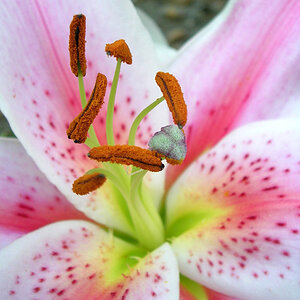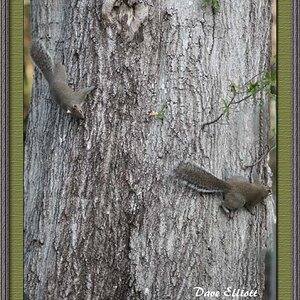linpelk
TPF Noob!
- Joined
- Jan 1, 2009
- Messages
- 406
- Reaction score
- 0
- Location
- California
- Can others edit my Photos
- Photos OK to edit
Ok, I don't actually have any pictures of the trains to post today (although, they are spectacular). I DO, however, have a couple of my daughters that I would love some help with.
#1. Ok, this one I wanted to have everything in focus so I went with f/22, but it made my shutter speed too slow for shooting a 2 yr old so I had to increase the ISO to 400 which only brought my shutter speed to 1/80 (which now I see was still too slow) I should know this since I was shooting at 105mm and I know that I should be using at least 1/100 (right??). Ok, so I'm a little frustrated because the more I crank the ISO, the more noise I will bring to my pic. Should I have cranked my ISO? Would it have helped this image? I don't know how to reduce noise in PP so I'm always afraid of it. Ok, Ok, I know she also has a tree growing out of her head.. What do you think I should have done?
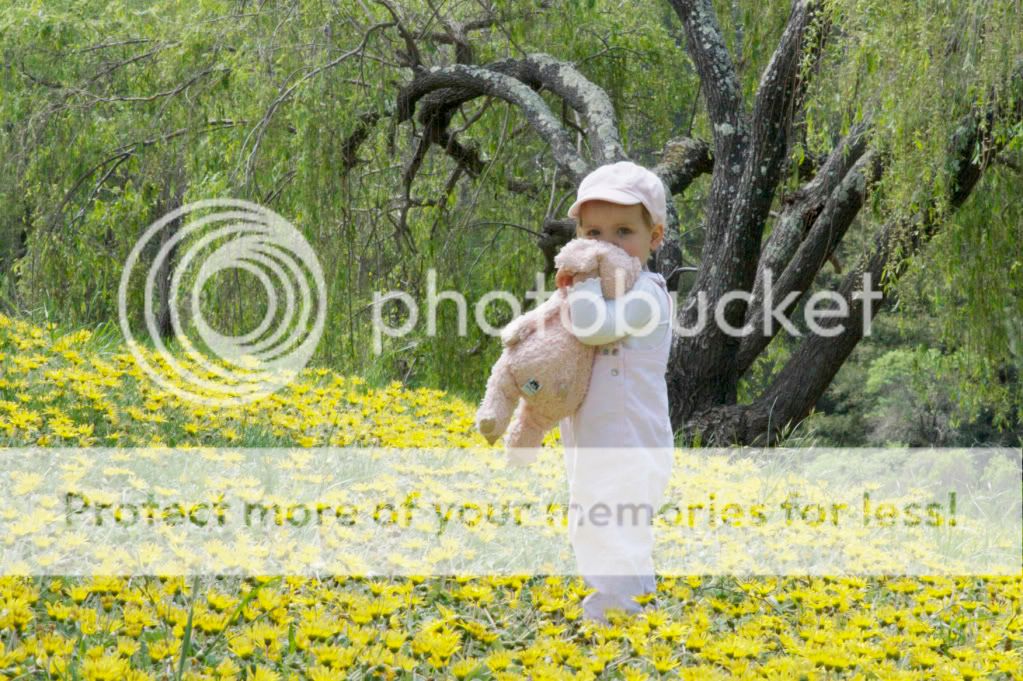
#2 On this picture, I need to crank my exposure up a bit to brighten the girls, but then the sky gets blown out..see pic. Is it easy enough to explain to me how to fix this problem in photoshop? I have this problem often and I need to know how to salvage the blue sky, if possible. I have CS4 (and obviously, don't know how to use it). I tried to dodge the front child's face a bit..does this look patchy?

#3 I just liked this one and was just hoping for feedback.
 [/IMG]
[/IMG]
#1. Ok, this one I wanted to have everything in focus so I went with f/22, but it made my shutter speed too slow for shooting a 2 yr old so I had to increase the ISO to 400 which only brought my shutter speed to 1/80 (which now I see was still too slow) I should know this since I was shooting at 105mm and I know that I should be using at least 1/100 (right??). Ok, so I'm a little frustrated because the more I crank the ISO, the more noise I will bring to my pic. Should I have cranked my ISO? Would it have helped this image? I don't know how to reduce noise in PP so I'm always afraid of it. Ok, Ok, I know she also has a tree growing out of her head.. What do you think I should have done?
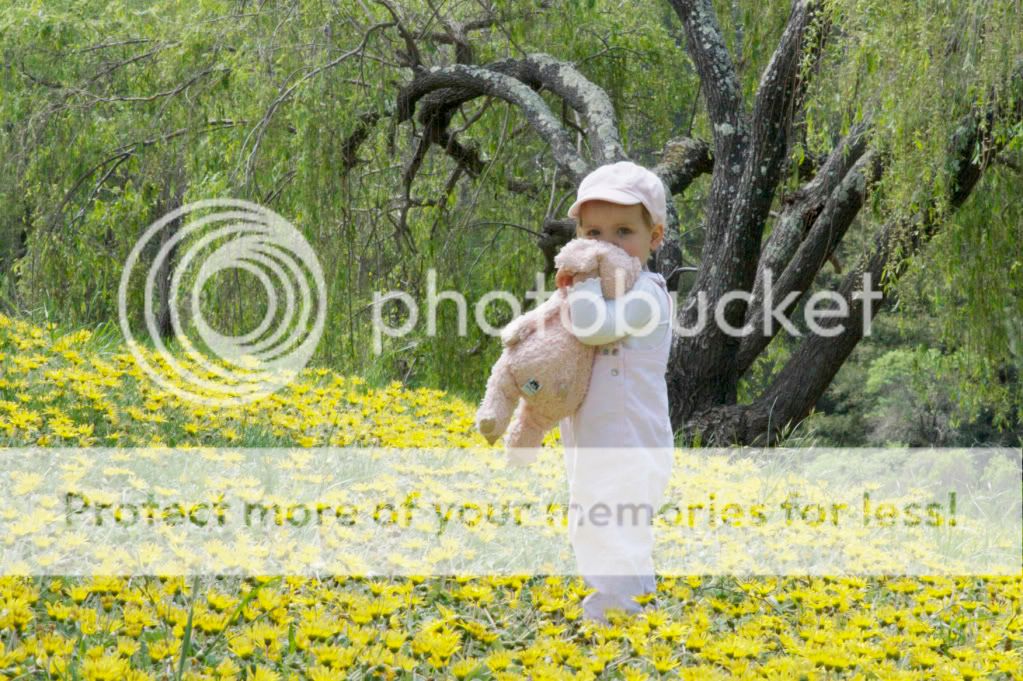
#2 On this picture, I need to crank my exposure up a bit to brighten the girls, but then the sky gets blown out..see pic. Is it easy enough to explain to me how to fix this problem in photoshop? I have this problem often and I need to know how to salvage the blue sky, if possible. I have CS4 (and obviously, don't know how to use it). I tried to dodge the front child's face a bit..does this look patchy?

#3 I just liked this one and was just hoping for feedback.




![[No title]](/data/xfmg/thumbnail/40/40311-715dda8167abb793178d6abf7e8136fe.jpg?1619739414)

![[No title]](/data/xfmg/thumbnail/40/40310-01bec1b9b7918522bf21a09cf75c5266.jpg?1619739414)

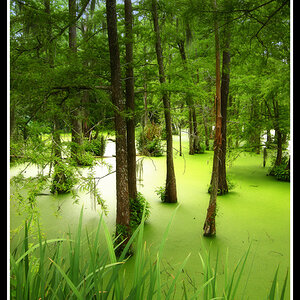
![[No title]](/data/xfmg/thumbnail/41/41900-d02b27da6248f10da25edf2413570222.jpg?1619739936)