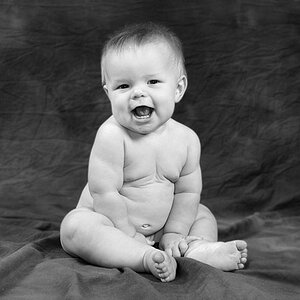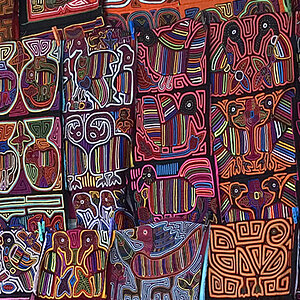One_Look
TPF Noob!
- Joined
- Aug 5, 2007
- Messages
- 17
- Reaction score
- 0
- Can others edit my Photos
- Photos OK to edit
I recently bought the Canon Rebel XTi and before I connected the camera to the cord>>to the computer to upload, I did what the instructions said by downloading the CD software that came with it first. Well I have an account with snapfish because they develop pictures for cheap and with a quickness, but for some reason, everytime I try to upload any pictures from my canon, the uploads all fail!!! I tried to upload them onto the computer thru the computer uploading program that is already there rather than going thru the canon software and it still won't load. Any advice...?
ps
The images are JPEG files.
 extremely frustrated.
extremely frustrated.
ps
The images are JPEG files.
 extremely frustrated.
extremely frustrated.


![[No title]](/data/xfmg/thumbnail/42/42278-22ed940cbdc5888a28d9be36006594dc.jpg?1619740086)