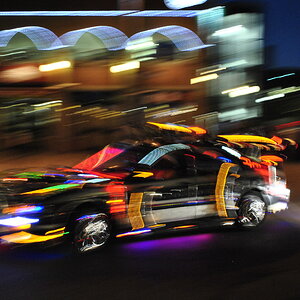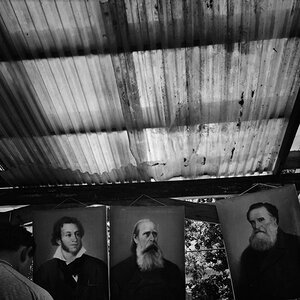Navigation
Install the app
How to install the app on iOS
Follow along with the video below to see how to install our site as a web app on your home screen.

Note: This feature currently requires accessing the site using the built-in Safari browser.
More options
You are using an out of date browser. It may not display this or other websites correctly.
You should upgrade or use an alternative browser.
You should upgrade or use an alternative browser.
Trapped
- Thread starter jjphotos
- Start date
- Joined
- Dec 11, 2006
- Messages
- 18,743
- Reaction score
- 8,047
- Location
- Mid-Atlantic US
- Website
- www.lewlortonphoto.com
- Can others edit my Photos
- Photos NOT OK to edit
IMO, there are two things that keep this image from having infinitely more of an impact - the bright curb and area at the top and that the statue is on a slant.
That brightness pulls the viewers' eye and the slant calls attention to itself.
Straighten the statue so it almost looks alive, do a bit of sharpening and add contrast and darken the top lodge of stone and the peripheries.
Now my eye goes to the statue in the well - and not to anything else.
?

That brightness pulls the viewers' eye and the slant calls attention to itself.
Straighten the statue so it almost looks alive, do a bit of sharpening and add contrast and darken the top lodge of stone and the peripheries.
Now my eye goes to the statue in the well - and not to anything else.
?
KenC
Been spending a lot of time on here!
- Joined
- Jan 18, 2010
- Messages
- 5,700
- Reaction score
- 1,472
- Location
- Philadelphia
- Can others edit my Photos
- Photos NOT OK to edit
Agree with this analysis ^^^, but I'd crop tighter all around and eliminate the grass entirely. It still would be obvious that the statue is in a well even without as much of the rim in the frame.
jjphotos
No longer a newbie, moving up!
- Joined
- Jan 5, 2013
- Messages
- 146
- Reaction score
- 32
- Can others edit my Photos
- Photos OK to edit
Thank you! I just couldn't see what to do myself.IMO, there are two things that keep this image from having infinitely more of an impact - the bright curb and area at the top and that the statue is on a slant.
That brightness pulls the viewers' eye and the slant calls attention to itself.
Straighten the statue so it almost looks alive, do a bit of sharpening and add contrast and darken the top lodge of stone and the peripheries.
Now my eye goes to the statue in the well - and not to anything else.
?
View attachment 86893
Looks much better.
Agree with this analysis ^^^, but I'd crop tighter all around and eliminate the grass entirely. It still would be obvious that the statue is in a well even without as much of the rim in the frame.
Thanks! I'll try that. I agree that the grass should disappear somehow.
- Joined
- Dec 11, 2006
- Messages
- 18,743
- Reaction score
- 8,047
- Location
- Mid-Atlantic US
- Website
- www.lewlortonphoto.com
- Can others edit my Photos
- Photos NOT OK to edit
I just couldn't see what to do myself.
This above is the most difficult and the most important part of getting good pictures.
jjphoto had a good idea to remove that annoying green but rather than trimming and making that edge too narrow, one could add some edge, eradicate the green and increase the look of solidity.
wyogirl
Oh crop!
- Joined
- Jun 18, 2013
- Messages
- 1,593
- Reaction score
- 611
- Location
- South West Wyoming
- Can others edit my Photos
- Photos OK to edit
call me crazy, but making it black and white would help with that distracting green. That seems like the easiest and first fix that I would try.
jjphotos
No longer a newbie, moving up!
- Joined
- Jan 5, 2013
- Messages
- 146
- Reaction score
- 32
- Can others edit my Photos
- Photos OK to edit
I just couldn't see what to do myself.
This above is the most difficult and the most important part of getting good pictures.
jjphoto had a good idea to remove that annoying green but rather than trimming and making that edge too narrow, one could add some edge, eradicate the green and increase the look of solidity.
View attachment 87178
Thanks guys. It was a picture I was unsure of, but now I think I know the direction to take it in.call me crazy, but making it black and white would help with that distracting green. That seems like the easiest and first fix that I would try.
If you could cc my other picture Train at Dawn, I would appreciate it. Thanks
Most reactions
-
 447
447 -
 287
287 -
 275
275 -
 271
271 -
 216
216 -
 183
183 -
 179
179 -
 175
175 -
 172
172 -
 169
169 -
 163
163 -
 124
124 -
 117
117 -
I
104
-
 94
94
Similar threads
- Replies
- 3
- Views
- 75