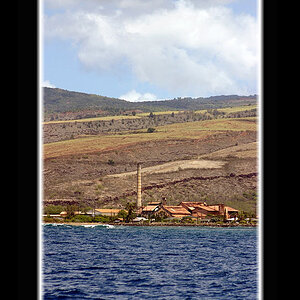Turnerea
TPF Noob!
- Joined
- Aug 28, 2008
- Messages
- 212
- Reaction score
- 0
- Location
- SoCal
- Can others edit my Photos
- Photos OK to edit
This is my first serious attempt at trying to fix up one of my images- I'm sure much to learn.
I played with hue/saturation, cropped it down and cloned some hiking poles out of her hands that were a bit distracting considering they were bright orange. I also played with the curve, but only for the sky portion, as when I looked at what an S curve would do, it seemed to make the foreground too dark, and sky too washed out. None of my photos really seem to be benefited by an S curve, as my sky is always a bit light to start off with- is this common?
What do you think?
I was going to post the original and edited version, but realized that I saved over the original... so hopefully some experts out here can tell what I've done wrong with just the finished product...

I played with hue/saturation, cropped it down and cloned some hiking poles out of her hands that were a bit distracting considering they were bright orange. I also played with the curve, but only for the sky portion, as when I looked at what an S curve would do, it seemed to make the foreground too dark, and sky too washed out. None of my photos really seem to be benefited by an S curve, as my sky is always a bit light to start off with- is this common?
What do you think?
I was going to post the original and edited version, but realized that I saved over the original... so hopefully some experts out here can tell what I've done wrong with just the finished product...




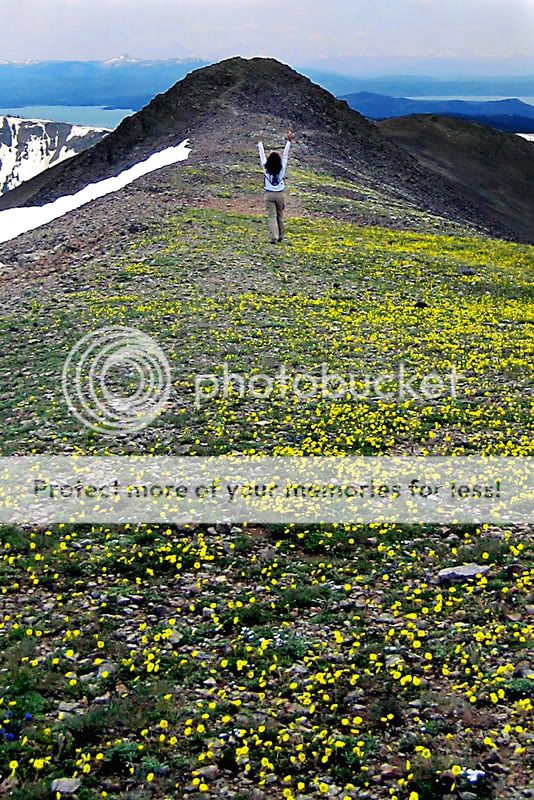




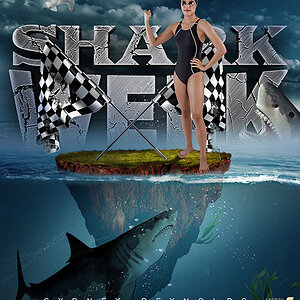
![[No title]](/data/xfmg/thumbnail/39/39429-cfa441056f1e6a1995539dc87c794876.jpg?1619739028)


![[No title]](/data/xfmg/thumbnail/36/36401-dfb1077e5917eb47c5acf9c208e7be2a.jpg?1619737552)