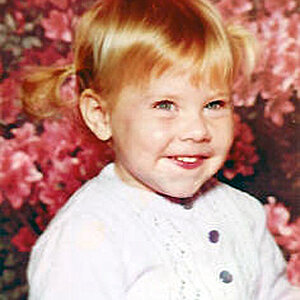RH Photography
TPF Noob!
- Joined
- Jul 8, 2015
- Messages
- 6
- Reaction score
- 1
- Can others edit my Photos
- Photos OK to edit
Hi, new to the forum and just returned from a trip to Scotland. I think I got my best shots yet and in addition to just sharing the images, feel free to ask where the locations are, I would also like some critiques on editing.
Here is the gallery:
500px Robby Haugh Scotland
Here is the gallery:
500px Robby Haugh Scotland


![[No title]](/data/xfmg/thumbnail/41/41758-1a91d93383c843959cb160b7ac7e762e.jpg?1619739883)

![[No title]](/data/xfmg/thumbnail/42/42456-a5a32b76e115de404d99d09173cd71f2.jpg?1619740191)
![[No title]](/data/xfmg/thumbnail/41/41759-f0f73c457ebcb6dabcbddc7a3c000487.jpg?1619739884)




![[No title]](/data/xfmg/thumbnail/41/41755-a922f39cc29ff8f6e66a197508bf99f3.jpg?1619739881)