AdamZx3
TPF Noob!
- Joined
- Apr 13, 2007
- Messages
- 205
- Reaction score
- 0
- Location
- NE Ohio
- Can others edit my Photos
- Photos OK to edit
I am trying to light up the setup below and I am having troubles keeping the plexiglass dark enough. Its a clear piece of plexi and a dark black sheet underneath, all is well untill I flash it. I can't find any solid black acrylic so I thought this would work.... I then thought about painting one side black, but i'd like to keep it clear to change colors if possible. Would some seamless black paper work better?




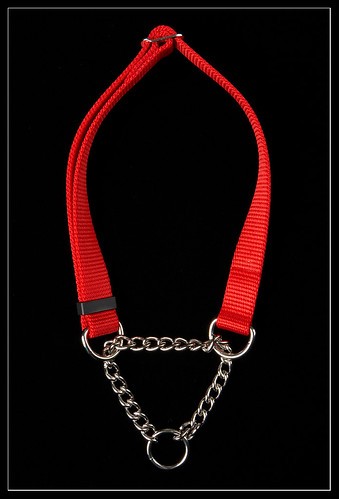






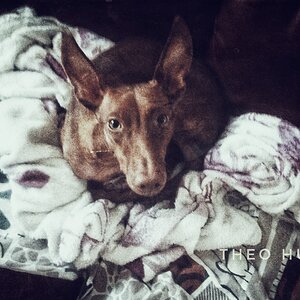

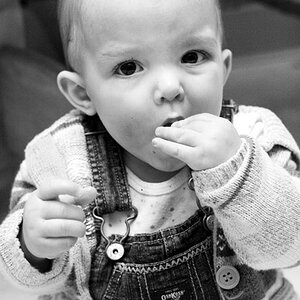
![[No title]](/data/xfmg/thumbnail/33/33495-c9bffdaa44506a6169a2faff5c7e086e.jpg?1619736004)


