Arch
Damn You!
- Joined
- Jan 21, 2006
- Messages
- 8,487
- Reaction score
- 103
- Location
- locked in the attic
- Can others edit my Photos
- Photos NOT OK to edit
I think your lighting is a bit problematic in these shots. Im not really feeling them as they are at the moment to be honest... they have a kind of voyeristic look to them with the single directed light source. They are a bit dark and are also quite soft.
However, as always, PP can help the overall appearance of the images if you get it right, and since you asked for PP help i'll explain what i would do. Number 5 is clearly the best compositionally imo.
So lets look at a before and after with the PP applied to the image.
Before:

After:
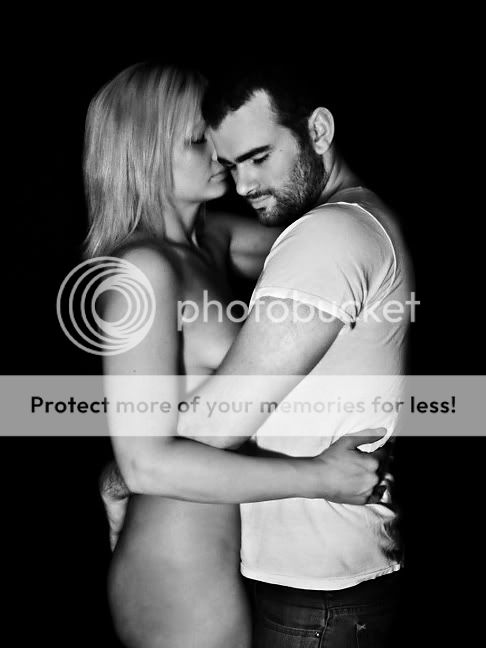
So first off the crop (which could go even tighter than i have here)... too much dead space that doesn't help the image, so cropping makes the space more interesting. (note: some crops using dead space actually help a pattern emerge around the subject, also known as negative space, used in other art disciplines too such as painting and design).
Next the light. Using curves make a very slight bend in the curves line...
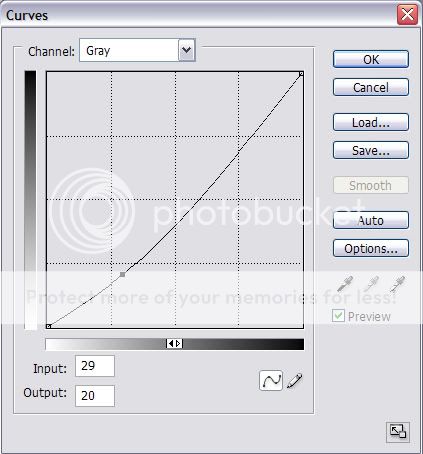
By bending the curve at the lower end of the line you are changing the darkest tones of the image. If the line was altered at the top end you would be changing mainly highlights.
Now, for an image which started so dark the curves doesn't end here. You can make more curves layers, make sure your using the curves option at the bottom of the layers pallet and not in the image menu, so that you are making new curves layers each time.
Look at part of the image you want brighter... in this case you were darker than your husband so make a new curves layer just for you... change the dark tones and the highlights if necessary.... this will cause your husbands T-shirt to blow out (because its already much brighter than the rest of the image) but just ignore it and continue to work on one area.
When you are happy with the new curves layer, use the layer mask that is attached to it (as shown below) to remove the blow out on your husbands shirt. If you are not familiar with layer masks, google search some tutorials.. but basically black removes from the layer.. white adds.
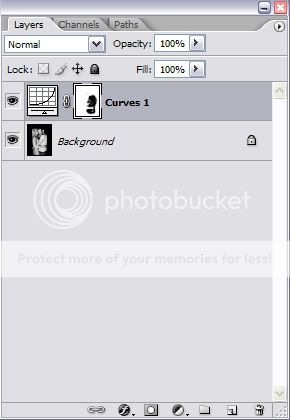
You can repeat this process making different levels of adjustments each time.. this can take time but will give you much better results than going in heavy handed at the start with brighness/contrast for example.
By the end of this edit i had around 5 adjustment layers. When i was happier with the light, i flattened the image and went on to sharpen with the unsharp mask filter.
There are many more things you can add in PP, and it all takes time to learn to use correctly but can be worth it in the end.
However, as always, PP can help the overall appearance of the images if you get it right, and since you asked for PP help i'll explain what i would do. Number 5 is clearly the best compositionally imo.
So lets look at a before and after with the PP applied to the image.
Before:

After:
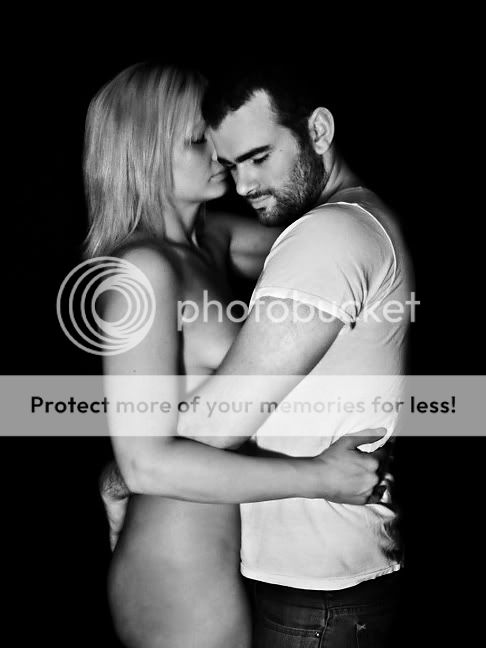
So first off the crop (which could go even tighter than i have here)... too much dead space that doesn't help the image, so cropping makes the space more interesting. (note: some crops using dead space actually help a pattern emerge around the subject, also known as negative space, used in other art disciplines too such as painting and design).
Next the light. Using curves make a very slight bend in the curves line...
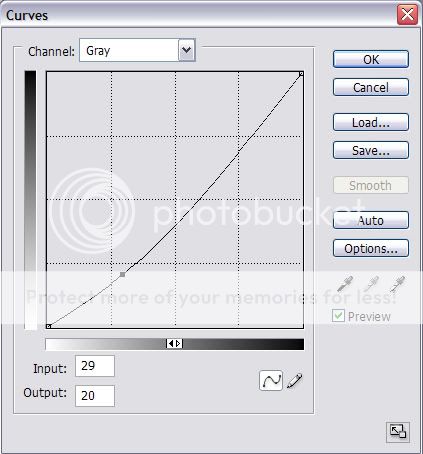
By bending the curve at the lower end of the line you are changing the darkest tones of the image. If the line was altered at the top end you would be changing mainly highlights.
Now, for an image which started so dark the curves doesn't end here. You can make more curves layers, make sure your using the curves option at the bottom of the layers pallet and not in the image menu, so that you are making new curves layers each time.
Look at part of the image you want brighter... in this case you were darker than your husband so make a new curves layer just for you... change the dark tones and the highlights if necessary.... this will cause your husbands T-shirt to blow out (because its already much brighter than the rest of the image) but just ignore it and continue to work on one area.
When you are happy with the new curves layer, use the layer mask that is attached to it (as shown below) to remove the blow out on your husbands shirt. If you are not familiar with layer masks, google search some tutorials.. but basically black removes from the layer.. white adds.
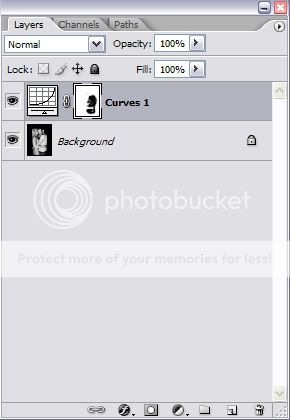
You can repeat this process making different levels of adjustments each time.. this can take time but will give you much better results than going in heavy handed at the start with brighness/contrast for example.
By the end of this edit i had around 5 adjustment layers. When i was happier with the light, i flattened the image and went on to sharpen with the unsharp mask filter.
There are many more things you can add in PP, and it all takes time to learn to use correctly but can be worth it in the end.













