stsinner
No longer a newbie, moving up!
- Joined
- Oct 27, 2008
- Messages
- 1,860
- Reaction score
- 8
- Location
- Massachusetts
- Can others edit my Photos
- Photos OK to edit
How did I do?
Thanks for the comments. Before you squash me like a bug, I know that the late-model cars are killing my intention...


Thanks for the comments. Before you squash me like a bug, I know that the late-model cars are killing my intention...




![[No title]](/data/xfmg/thumbnail/32/32929-22e23acc63d6ecb25e5ee941be87121f.jpg?1619735758)
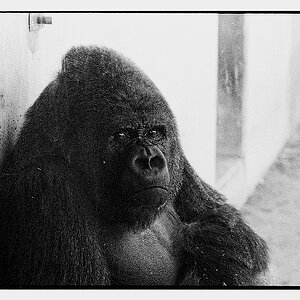


![[No title]](/data/xfmg/thumbnail/38/38728-e8c32361443e4b671d8ef24d4dba6ef8.jpg?1619738702)



![[No title]](/data/xfmg/thumbnail/36/36300-760519cb9a8ebbfc57cc3d1fda5dd37c.jpg?1619737494)


