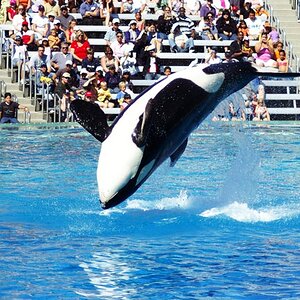jl1975
No longer a newbie, moving up!
- Joined
- Aug 2, 2010
- Messages
- 248
- Reaction score
- 88
- Location
- Kingston, Ontario
- Can others edit my Photos
- Photos OK to edit
Hi all,
I just purchased an SB700 and was trying it out off camera. My son was practicing his bass guitar, so he ended up being my subject. What do you think?

I just purchased an SB700 and was trying it out off camera. My son was practicing his bass guitar, so he ended up being my subject. What do you think?