HikinMike
No longer a newbie, moving up!
- Joined
- Nov 6, 2009
- Messages
- 1,438
- Reaction score
- 147
- Location
- Atwater, CA
- Website
- www.imagesinthebackcountry.com
- Can others edit my Photos
- Photos NOT OK to edit
Been going through my archives and I found some images from 2009. This is 6 portrait format, side-by-side. I re-processed them and re-stitched them in CS2.
I like it as it is, but would you crop this to a more "standard pano" like 2:1, 3:1 etc? If so, I would like to see your crop.
Click on the image to see it larger...

I like it as it is, but would you crop this to a more "standard pano" like 2:1, 3:1 etc? If so, I would like to see your crop.
Click on the image to see it larger...









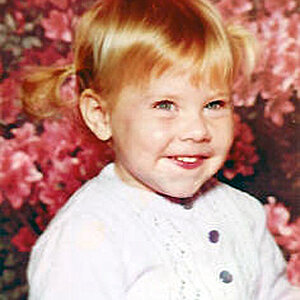





![[No title]](/data/xfmg/thumbnail/37/37605-90c8efaef5b7d1f52d4bf8e7dfd33673.jpg?1619738148)