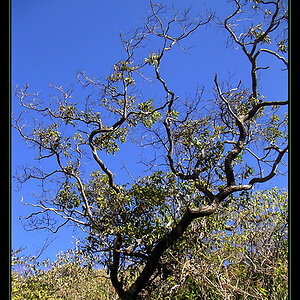Nickanoor
TPF Noob!
First of all, sorry I messed up the thread name and don't know how to delete them. Okay for starters, I know they're pretty bad. But I need to know what all is wrong with them in your eyes. There is a lot of noise in the mantis picture. How can I get rid of it with CS5? Also, how can I crop this moon photo to make it look bigger and more detailed? One more thing, if I'm shooting in RAW, why do the files say JPEG? Thanks!
1.

2.

3.

4.

5.

1.

2.

3.

4.

5.

Last edited: