Christie Photo
No longer a newbie, moving up!
- Joined
- Jan 7, 2005
- Messages
- 7,199
- Reaction score
- 148
- Location
- Kankakee, IL
- Website
- www.christiephoto.com
Now what? I never dreamed this would happen.
I'd be grateful is someone has an idea how to proceed. I shot on location, and REALLY don't want to do additional photography.
Pete
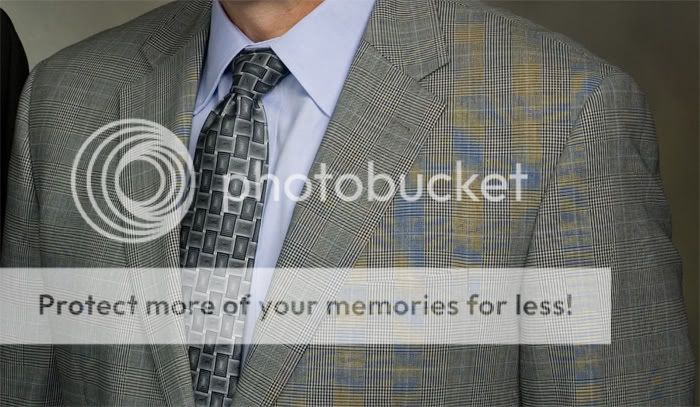
I'd be grateful is someone has an idea how to proceed. I shot on location, and REALLY don't want to do additional photography.
Pete
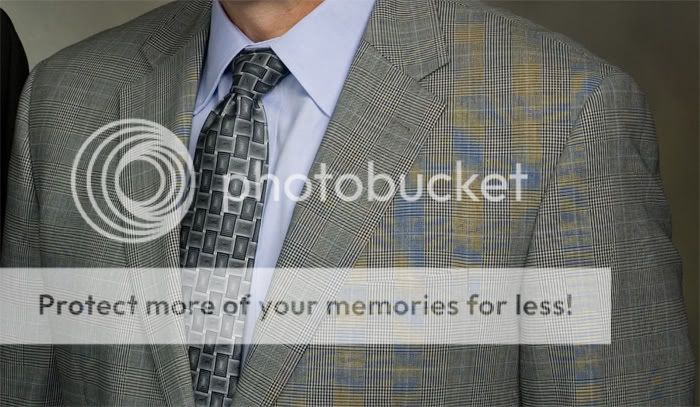







![[No title]](/data/xfmg/thumbnail/35/35963-4809c92024a0e6355dd194caf9297701.jpg?1619737279)






![[No title]](/data/xfmg/thumbnail/32/32813-9ade0851a7432024734a0c95c03e37d0.jpg?1619735670)