sarallyn
TPF Noob!
- Joined
- Feb 21, 2008
- Messages
- 552
- Reaction score
- 4
- Location
- New England
- Can others edit my Photos
- Photos OK to edit
One of my most recent assignments for my photo class -- I had to choose a photographer (I chose John Sexton) and become inspired by them, or become "Under the Influence," which was the name of the assignment. I chose to base my photos off of his recent book "Recollections."
Shot in Falls Village, CT.
C&C Appreciated



Shot in Falls Village, CT.
C&C Appreciated






![[No title]](/data/xfmg/thumbnail/37/37614-3833b9d2e46075829c91cf9c0f47af69.jpg?1619738150)




![[No title]](/data/xfmg/thumbnail/32/32177-3a3d923fa1584c6ef7d6602aaa24fbc6.jpg?1619735235)
![[No title]](/data/xfmg/thumbnail/32/32178-010a47bfeb945bdafb02b0ee4888290c.jpg?1619735235)
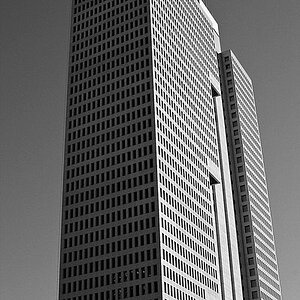


![[No title]](/data/xfmg/thumbnail/37/37611-325cc048f59de7016225f9d516b910ee.jpg?1619738149)