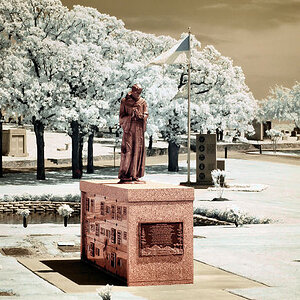drdan
TPF Noob!
- Joined
- Feb 18, 2004
- Messages
- 549
- Reaction score
- 0
- Location
- Colorado Springs, CO
- Website
- thegoodsleepstore.com
The various fires burning across the west right now are giving us a lot of haze this summer. I think sometimes this haze plus partial cloud cover give the mountains an "underwater" look. I can't get the levels etc right though. I worked on this one quite a bit but I'm still not satisfied. Any hints, tricks or suggestions would be welcome. You are welcome to repost this with changes if you would like.











![[No title]](/data/xfmg/thumbnail/42/42464-98a778e864f4e6df2a9cc673b7549322.jpg?1619740192)
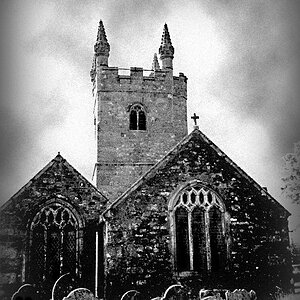

![[No title]](/data/xfmg/thumbnail/32/32930-09414fc020c2a60a456ff59a05c5ef8f.jpg?1619735759)
![[No title]](/data/xfmg/thumbnail/42/42466-109a1021e2f0f132abfd74e1a6e39444.jpg?1619740192)