ottor
No longer a newbie, moving up!
- Joined
- Feb 7, 2009
- Messages
- 935
- Reaction score
- 173
- Location
- S. Idaho
- Can others edit my Photos
- Photos OK to edit
No way to make this short and still get the idea across.... shot a bunch of photos on a 16 gig SanDisk Extreme CF card. That night in a motel, I ejected the card from the camera and put it in my laptop and got error msg that it couldn't recognize the card. Put the card back in the camera and got same msg. Apparently corrupted files or damaged card. Put it away for a couple of months.
Today I put it in a card reader and got the message that the card needed formatting before use, 'do I want to format the card'? - hell no. So I downloaded a freeware program called Puran File Recovery. Lo and behold, it recognized 164 photos on the card!! - I hit "Recover" and moved them from the card to a directory on my desktop computer........ they all appeared! They are all RAW files from Canon, so they're CR2 files.
So I now click on the image in the directory, and PS should open. I get the message from Photoshop that the program can't open this image as I need the most current version of ACR..... (I have the most current version - using a 7D, it's covered several versions ago anyway) .. All other CR2 image files open without that message without a problem.
Leading me to a question - is there another file conversion program that will open/convert CR2 files other than Adobe? - As it stands, I can see my images in the directory, but can't open them thru ACR. I dont' want to pay anything, as I believe the file is still corrupted, but just want to make sure. Or - if anyone else has any other suggestions, I'm all ears.
thanks,
r
Today I put it in a card reader and got the message that the card needed formatting before use, 'do I want to format the card'? - hell no. So I downloaded a freeware program called Puran File Recovery. Lo and behold, it recognized 164 photos on the card!! - I hit "Recover" and moved them from the card to a directory on my desktop computer........ they all appeared! They are all RAW files from Canon, so they're CR2 files.
So I now click on the image in the directory, and PS should open. I get the message from Photoshop that the program can't open this image as I need the most current version of ACR..... (I have the most current version - using a 7D, it's covered several versions ago anyway) .. All other CR2 image files open without that message without a problem.
Leading me to a question - is there another file conversion program that will open/convert CR2 files other than Adobe? - As it stands, I can see my images in the directory, but can't open them thru ACR. I dont' want to pay anything, as I believe the file is still corrupted, but just want to make sure. Or - if anyone else has any other suggestions, I'm all ears.
thanks,
r



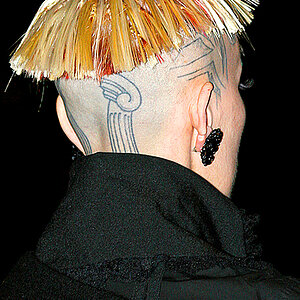
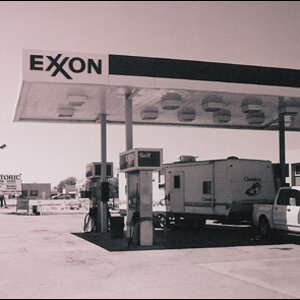






![[No title]](/data/xfmg/thumbnail/41/41936-6640bf1c1d4b16a38584d756ef285c5e.jpg?1619739947)

![[No title]](/data/xfmg/thumbnail/34/34041-c8aed4d2c55b167d1ec03d9cfbaca453.jpg?1619736250)
![[No title]](/data/xfmg/thumbnail/41/41933-d5af292b78e4b91211e86e0f3205eda8.jpg?1619739946)