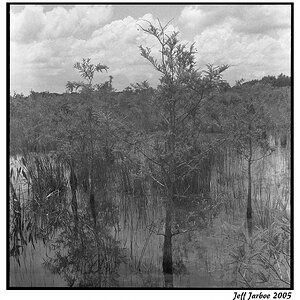Josh220
No longer a newbie, moving up!
- Joined
- May 23, 2009
- Messages
- 1,730
- Reaction score
- 83
- Location
- California
- Can others edit my Photos
- Photos NOT OK to edit
I got a notice from Lightroom that my hard drive no longer has enough space to import my pictures. I currently use the bottom MacBook (13" white one which cost $999 new, now lowered to $949). This computer wasn't meant for handling RAW images and editing, but I didn't plan on doing any of that when I purchased it.
Should I just add RAM to this computer, or get a MacBook Pro? I can't even finish importing my images from today because I don't have enough space.
Will a MacBook Pro be significantly better for handling images, and will it be more resistant to being filled up?
Should I just add RAM to this computer, or get a MacBook Pro? I can't even finish importing my images from today because I don't have enough space.
Will a MacBook Pro be significantly better for handling images, and will it be more resistant to being filled up?


 Don't I wish I could do that...
Don't I wish I could do that...
![[No title]](/data/xfmg/thumbnail/38/38733-21217cf4fc7d197a2f8b1e0e2d17b5a5.jpg?1619738703)


![[No title]](/data/xfmg/thumbnail/38/38735-2245cc1b04db3f96fa74095ae14558a6.jpg?1619738703)