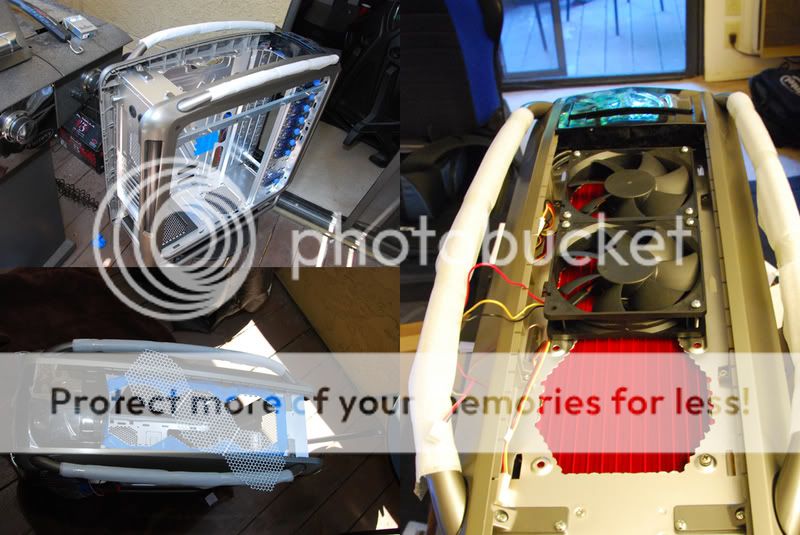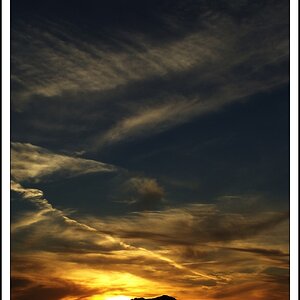tenlientl
TPF Noob!
- Joined
- Sep 28, 2008
- Messages
- 256
- Reaction score
- 0
Hello. ATM I have and using an HP DV9000. It has:
It's at 1.83 Ghz(Intel G5600) with 2GB Ram under Vista using GeForce Go 7600
The thing is, I'm using this laptop for everything. Photography stuff, music, videos, a game or two, surfing, MSN, etc.
I have an old desktop that I considered high-end when I bought it a few years ago. I'd like to use it for ONLY my photo editing. Photoshop, Lightroom, etc. ATM, it's under Ubuntu 8.04. It seems slow so what should I upgrade? I'm assuming my motherboard is fine, I don't think I'll need SATA2. Or would I?
Asus A7N8X-E Deluxe motherboard
AMD XP 2500+
ATI Radeon 9800 Pro
1GB Ram
Would I still be better off with the notebook, or should I upgrade my desktop? If so, what should I upgrade and if you could, suggest a product.
btw, I'd really rather have a dedicated computer for just my photo editing.
It's at 1.83 Ghz(Intel G5600) with 2GB Ram under Vista using GeForce Go 7600
The thing is, I'm using this laptop for everything. Photography stuff, music, videos, a game or two, surfing, MSN, etc.
I have an old desktop that I considered high-end when I bought it a few years ago. I'd like to use it for ONLY my photo editing. Photoshop, Lightroom, etc. ATM, it's under Ubuntu 8.04. It seems slow so what should I upgrade? I'm assuming my motherboard is fine, I don't think I'll need SATA2. Or would I?
Asus A7N8X-E Deluxe motherboard
AMD XP 2500+
ATI Radeon 9800 Pro
1GB Ram
Would I still be better off with the notebook, or should I upgrade my desktop? If so, what should I upgrade and if you could, suggest a product.
btw, I'd really rather have a dedicated computer for just my photo editing.