hvardaman
TPF Noob!
- Joined
- Aug 19, 2009
- Messages
- 11
- Reaction score
- 0
- Location
- Bend, Oregon
- Can others edit my Photos
- Photos OK to edit
Just a picture of my neice Jordynn who wasnt to thrilled about me taking pictures of her.
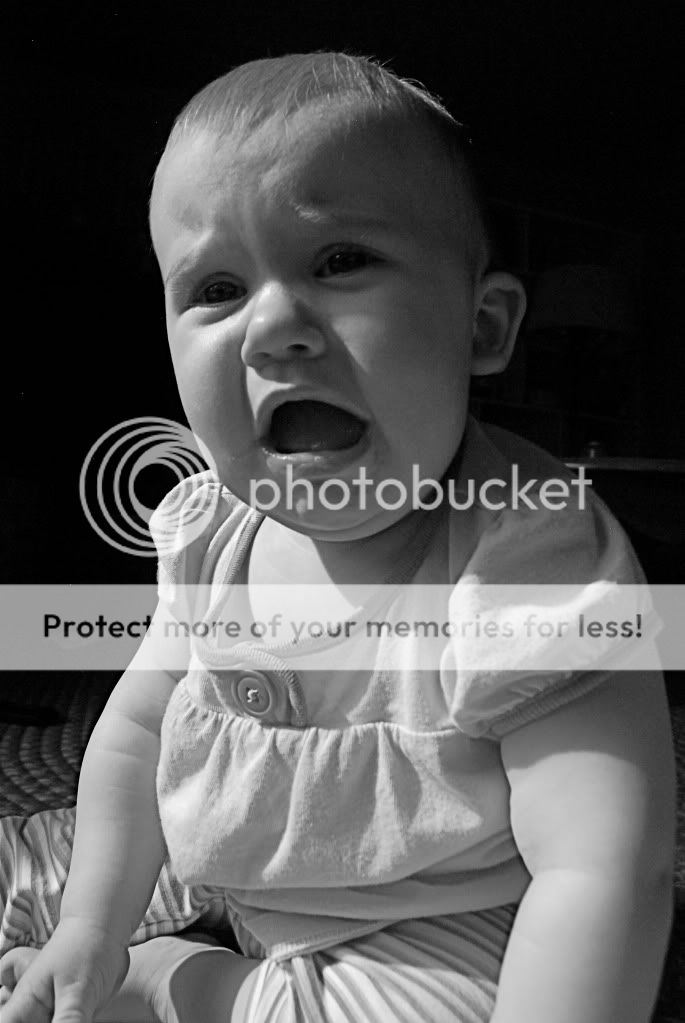
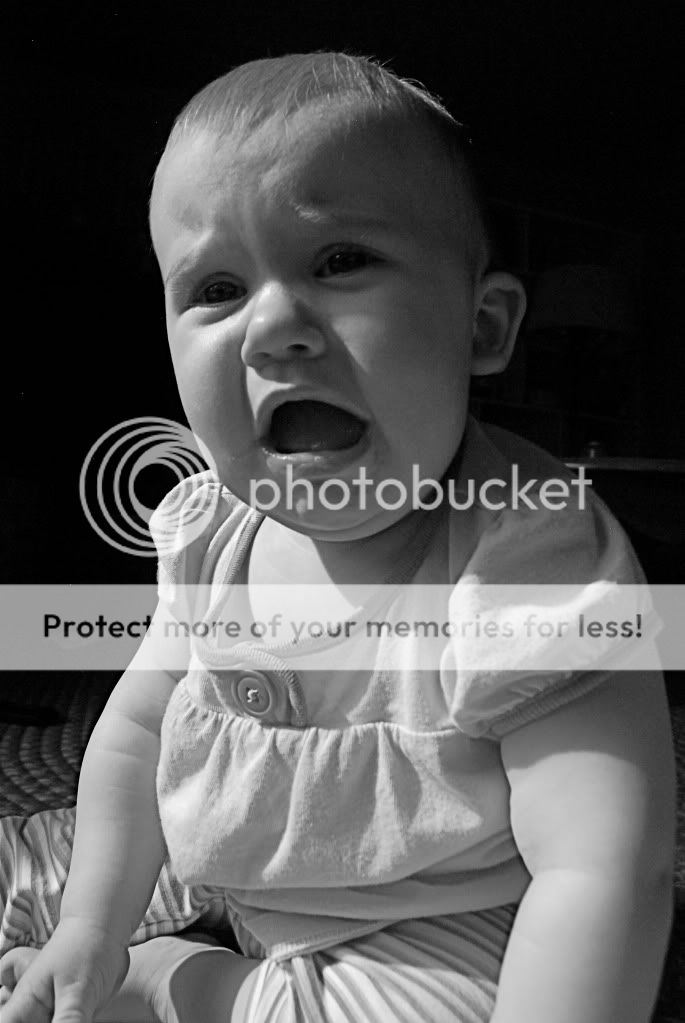
Last edited:
Follow along with the video below to see how to install our site as a web app on your home screen.

Note: This feature currently requires accessing the site using the built-in Safari browser.
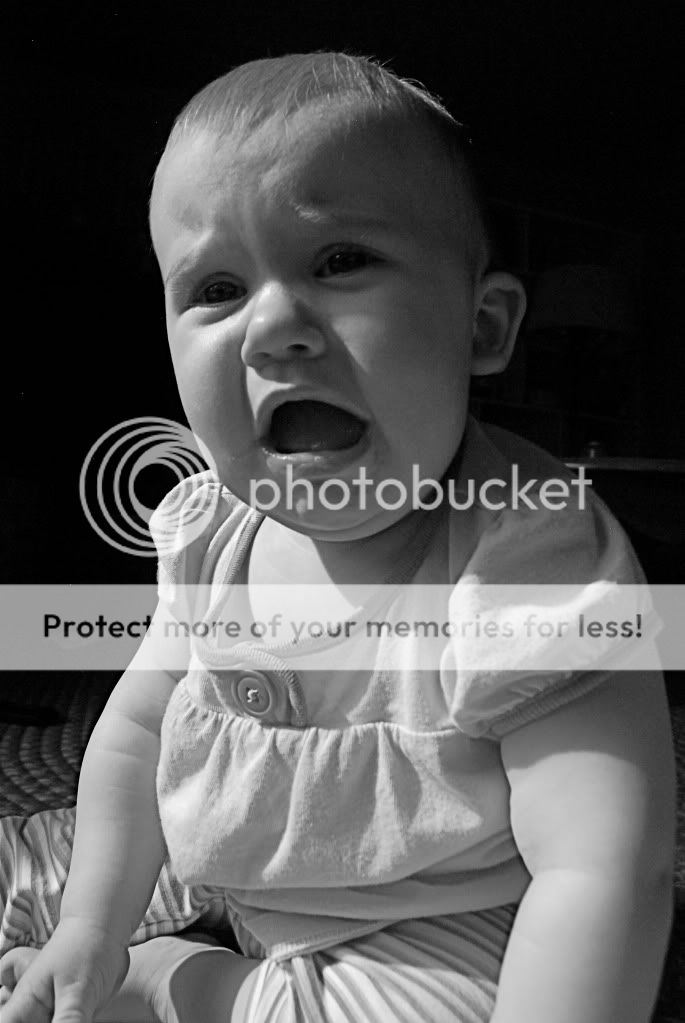


Thanks. What program do you use, or what would you prefer?Create new layer> quick mask over the eye > invert selection> adjust levels of eyes to open them up a bit> CTRL J create duplicate layer (makes layer of eyes only) blending mode Color Dodge> adjust blending mode to taste > Flatten image>Create Adjustment layer> Curves> Anchor the highlights on the curve> Anchor the shadows with a sample from the side of the head>Adjust shadows on the curve to open up shadows a bit>Blur the shadow noise by hand with a soft edged blur brush set to about 30>flatten image and save
