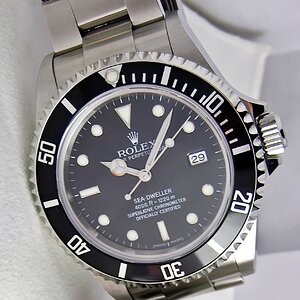Graham Smith 51
TPF Noob!
- Joined
- Apr 11, 2016
- Messages
- 38
- Reaction score
- 8
Okay, I have a Neewer NW985N and I'm going to put it on my Nikon D3100. I have looked at the manual for the camera but there is no information about using an external flash unit. It only tells you what Nikon flash units you can use. What I need to know is what settings I should apply on the camera to make it do ittl flash with this unit. I have never used an external flash with this camera in anything other than manual mode, and I would appreciate any help here.
P.s. I've done my research and I know this flash unit is capable of full ittl with this camera, so even if you don't know this particular flashgun the info you might be able to give regarding speedlights in general would most likely be relevant. Thanks.
P.s. I've done my research and I know this flash unit is capable of full ittl with this camera, so even if you don't know this particular flashgun the info you might be able to give regarding speedlights in general would most likely be relevant. Thanks.


![[No title]](/data/xfmg/thumbnail/39/39469-3f2d242112dec8dc3e7b2836cc85afec.jpg?1619739042)



![[No title]](/data/xfmg/thumbnail/32/32805-61ca9a4fb87d37c0ef4f991ac1705e1f.jpg?1619735667)

![[No title]](/data/xfmg/thumbnail/32/32807-d5379cd3a34c7d2ac3535361dd969c10.jpg?1619735667)
![[No title]](/data/xfmg/thumbnail/33/33875-e155733428c9a8d5f34bbc19e80e29a6.jpg?1619736181)