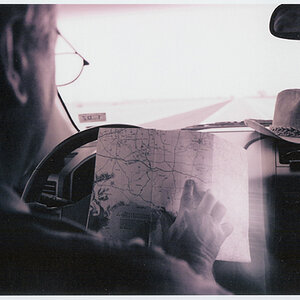TJ_Photographer
TPF Noob!
- Joined
- Apr 4, 2016
- Messages
- 64
- Reaction score
- 13
- Location
- Delaware Ohio
- Website
- tjs-photographs.deviantart.com
- Can others edit my Photos
- Photos OK to edit
Okay so I went out yesterday and took some Raw photos, I played around a little bit and it looks okay. I didn't edit it, I just messed with the settings. So I want to know how well I did just messing with it, or what I should do.
My Messed With Photo:
Rose.jpg
The Raw Photo:
IMG_5035.CR2
My Messed With Photo:
Rose.jpg
The Raw Photo:
IMG_5035.CR2