Mark.
TPF Noob!
- Joined
- Aug 31, 2015
- Messages
- 53
- Reaction score
- 14
- Can others edit my Photos
- Photos OK to edit
Hi everyone, thought i would post up some recent photos ive taken for comments and critisism
Camera used is a Canon SX700 HS, No tripod, All taken in manual JPEG, Very little editing using GIMP













Hope everyone likes them, any tips or pointers using the camera or editing software would be appreciated, Thanks!
Camera used is a Canon SX700 HS, No tripod, All taken in manual JPEG, Very little editing using GIMP













Hope everyone likes them, any tips or pointers using the camera or editing software would be appreciated, Thanks!






![[No title]](/data/xfmg/thumbnail/38/38732-8364f5190d3f325e8ee02d23404a610c.jpg?1619738703)




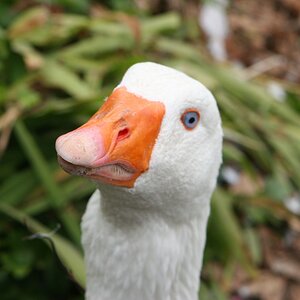





![[No title]](/data/xfmg/thumbnail/38/38735-2245cc1b04db3f96fa74095ae14558a6.jpg?1619738703)