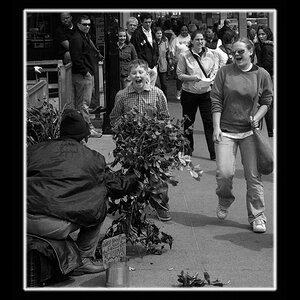PaulWog
No longer a newbie, moving up!
- Joined
- Jun 17, 2013
- Messages
- 1,153
- Reaction score
- 188
- Location
- Canada
- Can others edit my Photos
- Photos NOT OK to edit
I am recording NTSC 30fps at 1080p on my Nikon D5200. All quality settings are set to highest.
When I play back the video file on my computer, it looks low quality & bad on Windows Media Player. Not terrible, but still some darks are too dark, the resolution looks worse than 1080p, etc. It looks the exact same on VLC player. Normally when I use either of these players, movies play back properly & look great.
When I play back on iTunes, the contrast looks excellent, the video looks like it's 1080p, etc. It looks awesome, exactly how I want it.
What do I do so that people can view the file as I see it on iTunes? I'm filming an ALS challenge at my work tomorrow (owner of the chain is donating but only if the staff does it & it goes individually by each site), I don't do video often, but I'm the guy with somewhat decent gear (just a stationary tripod & decent enough lenses) to film it.
When I play back the video file on my computer, it looks low quality & bad on Windows Media Player. Not terrible, but still some darks are too dark, the resolution looks worse than 1080p, etc. It looks the exact same on VLC player. Normally when I use either of these players, movies play back properly & look great.
When I play back on iTunes, the contrast looks excellent, the video looks like it's 1080p, etc. It looks awesome, exactly how I want it.
What do I do so that people can view the file as I see it on iTunes? I'm filming an ALS challenge at my work tomorrow (owner of the chain is donating but only if the staff does it & it goes individually by each site), I don't do video often, but I'm the guy with somewhat decent gear (just a stationary tripod & decent enough lenses) to film it.
Last edited:


![[No title]](/data/xfmg/thumbnail/37/37605-90c8efaef5b7d1f52d4bf8e7dfd33673.jpg?1619738148)