kdthomas
No longer a newbie, moving up!
- Joined
- Aug 9, 2014
- Messages
- 1,117
- Reaction score
- 474
- Location
- Denton, TX
- Can others edit my Photos
- Photos NOT OK to edit
I've been thinking about getting a tablet, and have been considering this product:
Amazon.com: Wacom Intuos Pro Pen and Touch Large Tablet (PTH851): Computers & Accessories
I have a Macbook Pro 15" purchased in October.
Couple of questions:
--Kerry
Amazon.com: Wacom Intuos Pro Pen and Touch Large Tablet (PTH851): Computers & Accessories
I have a Macbook Pro 15" purchased in October.
Couple of questions:
- Has anyone used this specific product?
- Was it worth the money?
- What kind of trouble did you have (if any)
- Does it work with the "pressure sensitive" brushes in PS?
--Kerry
As an Amazon Associate we earn from qualifying purchases.


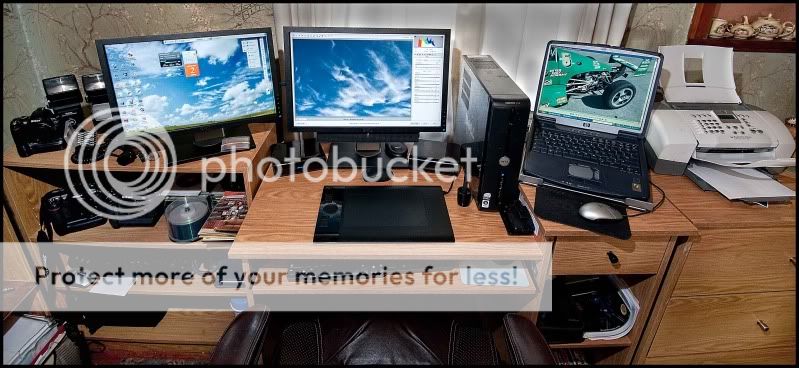
 I use a medium on a 24" screen, but before that I was using the Intuos 3 in a small and it was just fine. I'd say a small is all you will need with your laptop. One thing that you may or may not have an issue with is the touch functionality (where the tablet works like a touch screen). I personally turned the touch functionality off as it was driving me up the wall. Other than that I would say that a tablet is absolutely essential to serious retouching work, and for photography you're not going to get better than the intuos pro (unless you want to drop the coin on a Cintiq)
I use a medium on a 24" screen, but before that I was using the Intuos 3 in a small and it was just fine. I'd say a small is all you will need with your laptop. One thing that you may or may not have an issue with is the touch functionality (where the tablet works like a touch screen). I personally turned the touch functionality off as it was driving me up the wall. Other than that I would say that a tablet is absolutely essential to serious retouching work, and for photography you're not going to get better than the intuos pro (unless you want to drop the coin on a Cintiq)![[No title]](/data/xfmg/thumbnail/41/41781-7dcfd2ee71d4a453b4ad9fb5c7e723f1.jpg?1619739890)




![[No title]](/data/xfmg/thumbnail/32/32162-dd2cfb373402c59de9c6f13cee73b0fb.jpg?1619735234)


![[No title]](/data/xfmg/thumbnail/32/32159-cd588f68f116c390a4eaddec2380f1a6.jpg?1619735234)


