- Joined
- Jul 16, 2015
- Messages
- 4,040
- Reaction score
- 4,659
- Location
- Oklahoma
- Can others edit my Photos
- Photos OK to edit
Took a shot but the focus is so soft that the computer had real trouble selecting the foreground objects. Gotta have at least marginally better focus.Since your profile says that it is NOT ok to edit your posted images, I can't take what you posted and show you what Photoshop Elements can do, but I think it's what you need..
You can now.
I want it to have a SOLID (no lines around each object) WHITE background and make some of the objects yellow and some black. Thanks a bunch................then tell me HOW you did it (only kidding).








![[No title]](/data/xfmg/thumbnail/35/35664-428352d20c8015248f9625e246c3581c.jpg?1619737089)

![[No title]](/data/xfmg/thumbnail/37/37110-1d5d98524f9f6a8623703161610ef439.jpg?1619737882)
![[No title]](/data/xfmg/thumbnail/37/37113-886cb28b1e3fb197bdd00a9148269407.jpg?1619737882)

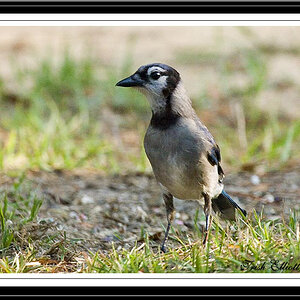
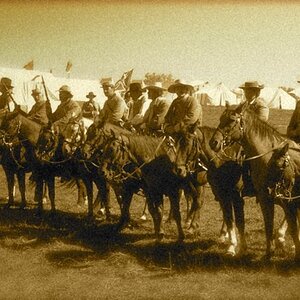

![[No title]](/data/xfmg/thumbnail/42/42061-9f4eb186c434652d6587c8bcdde59502.jpg?1619739997)