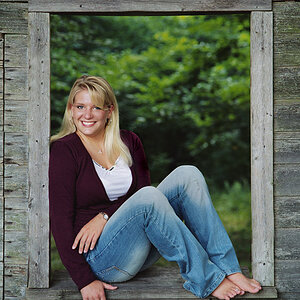viviansungg
TPF Noob!
- Joined
- Jan 8, 2017
- Messages
- 35
- Reaction score
- 4
I use nikon d5500, everytime I shot indoor in the room it became have too much orange everytime I share it. If I use flash, it became too bright and I want to keep the warm tone. Here's the example of the picture after I took and edit it. It still bad, I think. How could I fix this.

Sent from my SM-N900 using Tapatalk
Sent from my SM-N900 using Tapatalk