xazomph
TPF Noob!
- Joined
- Mar 12, 2017
- Messages
- 2
- Reaction score
- 0
- Can others edit my Photos
- Photos NOT OK to edit
Hello. I'm an amateur photographer and I'm trying to "bring things together" and go a step further with that. To the point, I'm trying to watermark my photos. I have the logo saved on my brushes and as a PNG file on my computer. The thing is, every image is cropped more or less and because of that, the logo seems to be bigger/smaller from image to image. I want to have my logo in every image, same location and same size proportional to the image. Is there any way I can do that? I'm using Adobe Photoshop CC 2015. Thank you in advance.



![[No title]](/data/xfmg/thumbnail/30/30862-d177ccfc3a82369b1005863cfe5fd13d.jpg?1619734481)
![[No title]](/data/xfmg/thumbnail/42/42465-64dd69400e2bfaf59e558c3d8c934271.jpg?1619740192)
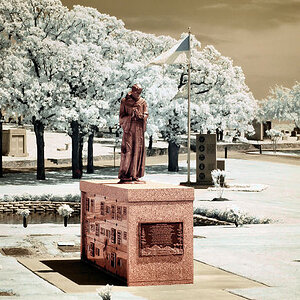
![[No title]](/data/xfmg/thumbnail/33/33026-d1cc9c60c2164adb92d7186eedb0673d.jpg?1619735840)
![[No title]](/data/xfmg/thumbnail/30/30858-42113a4c092a5983afa30e5c35cce4d0.jpg?1619734478)

![[No title]](/data/xfmg/thumbnail/33/33025-0e4fc16dd87a477880f7aa74466d4f56.jpg?1619735838)
![[No title]](/data/xfmg/thumbnail/32/32930-09414fc020c2a60a456ff59a05c5ef8f.jpg?1619735759)
![[No title]](/data/xfmg/thumbnail/32/32929-22e23acc63d6ecb25e5ee941be87121f.jpg?1619735758)

