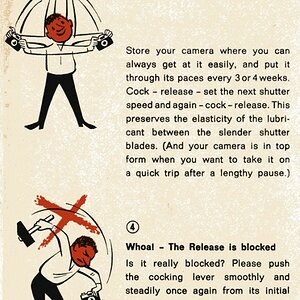stoi689
TPF Noob!
- Joined
- Sep 2, 2009
- Messages
- 20
- Reaction score
- 0
- Location
- Belfast
- Can others edit my Photos
- Photos OK to edit
Hello, complete novice back again!
I've noticed a few of my snaps have ended up jotting about on internet forums and I'm worried that if they get reproduced and copied so many time I'll maybe lose claim on them.
Can anybody offer any tips or programme recommendations on watermarking? I have GIMP but it's pretty complicated and if anyone knew of anything simpler or an alternative I would be extremely grateful.
Thanks! Stoi
I've noticed a few of my snaps have ended up jotting about on internet forums and I'm worried that if they get reproduced and copied so many time I'll maybe lose claim on them.
Can anybody offer any tips or programme recommendations on watermarking? I have GIMP but it's pretty complicated and if anyone knew of anything simpler or an alternative I would be extremely grateful.
Thanks! Stoi





![[No title]](/data/xfmg/thumbnail/31/31043-56e0d1d98f75a901802906faef0a4ab9.jpg?1619734585)
![[No title]](/data/xfmg/thumbnail/31/31742-596f6bbc60b2ba7fed2cd25f5aacf41c.jpg?1619734985)