ilyfel
TPF Noob!
- Joined
- Nov 8, 2007
- Messages
- 526
- Reaction score
- 0
- Location
- Wichita, KS
- Website
- www.myspace.com
- Can others edit my Photos
- Photos OK to edit
I don't have a website.. Idk how to make one..
i'm not really good w/ computers.. and i don't have spare money to have someone make one for me..
i'm not really good w/ computers.. and i don't have spare money to have someone make one for me..




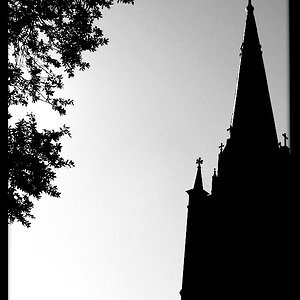
![[No title]](/data/xfmg/thumbnail/42/42230-fa8ace50a80342c7d91db1431f911bab.jpg?1619740048)

![[No title]](/data/xfmg/thumbnail/40/40311-715dda8167abb793178d6abf7e8136fe.jpg?1619739414)







