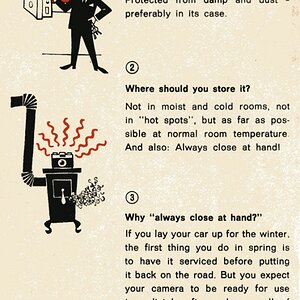Navigation
Install the app
How to install the app on iOS
Follow along with the video below to see how to install our site as a web app on your home screen.

Note: This feature currently requires accessing the site using the built-in Safari browser.
More options
You are using an out of date browser. It may not display this or other websites correctly.
You should upgrade or use an alternative browser.
You should upgrade or use an alternative browser.
Way to reduce Hips & Thighs using Apeture 3?
- Thread starter mrspooley
- Start date
Apple - Aperture - How To
Not an aperture user. You might start here.
Not an aperture user. You might start here.
Flash Harry
No longer a newbie, moving up!
- Joined
- Jun 26, 2006
- Messages
- 1,965
- Reaction score
- 14
- Location
- Durham, UK
- Website
- www.smudgesphotos.co.uk
- Can others edit my Photos
- Photos NOT OK to edit
Use thinner models or tell the fat gits to diet, liquify. H
- Joined
- Apr 9, 2009
- Messages
- 41,401
- Reaction score
- 5,706
- Location
- Iowa
- Website
- kharrodphotography.blogspot.com
- Can others edit my Photos
- Photos OK to edit
It starts at the time the image is made.
One of the photographers jobs is to minimize body shape problems by using the right pose, camera angle, and lighting.
It's to bad you're using an application that has so few users. That really limits the amount of help that's available to you.
I don't use Aperture either.
One of the photographers jobs is to minimize body shape problems by using the right pose, camera angle, and lighting.
It's to bad you're using an application that has so few users. That really limits the amount of help that's available to you.
I don't use Aperture either.
Frankly, I don't think Aperture is made to do what you want. That is were Photoshop or some other photo editing program comes in. Aperture like Lightroom 3 which I use, are not full blown editing programs. They are just one part of the editing work flow that can be used to fix minor things like blemishes, do color correction etc. Not major photo editing.
Flash Harry
No longer a newbie, moving up!
- Joined
- Jun 26, 2006
- Messages
- 1,965
- Reaction score
- 14
- Location
- Durham, UK
- Website
- www.smudgesphotos.co.uk
- Can others edit my Photos
- Photos NOT OK to edit
Enough of the sarcasm. I was looking for helpful suggestions, not mean sarcasm. I hope I do not give such flip answers to someone trying to learn.
OK Mrs P
use photoshop for editing, Liquify tool, transform tools etc etc, now PS is ideal for MACS and PC's but aperture is mac only and usually only graphics pro's need them, I used to use them but its no longer needed and not cost effective, so I'm a PC now. H
Moe
TPF Noob!
- Joined
- Nov 19, 2008
- Messages
- 383
- Reaction score
- 7
- Can others edit my Photos
- Photos OK to edit
You're new here. Welcome. I wonder if you'll hang out, or just look for an answer and bolt. I also wonder on how many other forums this is posted. Anyway, hope you'll hang out!
As far as the sarcasm goes, you got one sarcastic answer out of three. Not bad if you ask me. A question like that is begging for at least one sarcastic answer. KmH's post was not sarcastic at all. He speaks the truth. There is a ton to be done with camera angle, posing and lighting. No joke.
I am not an aperture user, either. For that type of editing, I'm betting aperture can't do it; or at least can't do it well. You'll need photoshop. Not sure if elements has it, or if you'll need the full-on CS (3,4,5).
Post some photos. We'll give it a go.
Oh, and be careful about what you say about reducing hips and thighs. Some people are pretty sensitive about that and will give you hell about young girls' perceptions, etc. (I'm not saying it's right or wrong for all you out there.)
As far as the sarcasm goes, you got one sarcastic answer out of three. Not bad if you ask me. A question like that is begging for at least one sarcastic answer. KmH's post was not sarcastic at all. He speaks the truth. There is a ton to be done with camera angle, posing and lighting. No joke.
I am not an aperture user, either. For that type of editing, I'm betting aperture can't do it; or at least can't do it well. You'll need photoshop. Not sure if elements has it, or if you'll need the full-on CS (3,4,5).
Post some photos. We'll give it a go.
Oh, and be careful about what you say about reducing hips and thighs. Some people are pretty sensitive about that and will give you hell about young girls' perceptions, etc. (I'm not saying it's right or wrong for all you out there.)
- Joined
- Apr 9, 2009
- Messages
- 41,401
- Reaction score
- 5,706
- Location
- Iowa
- Website
- kharrodphotography.blogspot.com
- Can others edit my Photos
- Photos OK to edit
Those were helpful suggestions. :thumbup:Enough of the sarcasm. I was looking for helpful suggestions, not mean sarcasm. I hope I do not give such flip answers to someone trying to learn.
It's far easier/better to get it right in the camera, rather than fix it later in post processing. That is not what post processing is for, though it can be used to some degree of effectiveness for that purpose.
Apparently, you had some rather specific expectations on the kind of responses you would get to your query.
Welcome to the world of online forums where life is just like the chocolates Forrest Gump talked about,"You never know what you're going to get".
Few, even if they were familiar with Aperture, would be willing to write you a personal "how to reduce hips & thighs" tutorial in response to your query.
I further suggest you make an honest assement of your search engine, search term writing skills in your quest for Aperture tutorial information.
Lastly, you might visit amazon.com, they have some nifty, not flip, instruction books that explain how to use the Aperture software.
magkelly
TPF Noob!
- Joined
- May 5, 2010
- Messages
- 270
- Reaction score
- 0
- Location
- USA
- Can others edit my Photos
- Photos NOT OK to edit
Well, in all seriousness, I'm on a PC so I don't have it, but I've been looking at the program shots online and from what I can see of the tools available to you in that program I don't think you can do that kind of edit in Aperture. You'd need something more like Photoshop in terms of a program having the ability to make selections and that has a clone tool. Gimp looks like your best bet for freeware for Mac in terms of being somewhat comparable. I'm not sure what's available commercially though.
Top 5 Alternatives to Photoshop For Mac Users | Psdtuts+
Top 5 Alternatives to Photoshop For Mac Users | Psdtuts+
Similar threads
- Replies
- 2
- Views
- 107
- Replies
- 15
- Views
- 373
- Replies
- 5
- Views
- 131

![[No title]](/data/xfmg/thumbnail/33/33360-ff0b69685c94740bde3f53b6d7aa9af1.jpg?1619735924)
![[No title]](/data/xfmg/thumbnail/36/36650-edd8c21212fe9fbd7e59bfb08cdc91ea.jpg?1619737672)
![[No title]](/data/xfmg/thumbnail/36/36653-04eb462de8b26218114605cd5ed176cf.jpg?1619737673)
![[No title]](/data/xfmg/thumbnail/34/34556-60d61b1903f6554f7373cddfe5823280.jpg?1619736550)
![[No title]](/data/xfmg/thumbnail/33/33031-909b1e1ff8739eef165c60b70c9a6a38.jpg?1619735845)


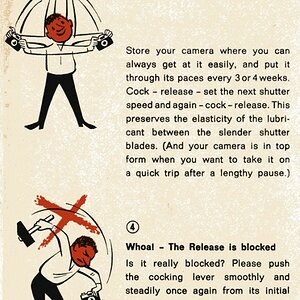

![[No title]](/data/xfmg/thumbnail/40/40284-f59f6230f0d5b9eacf977f8b0392f087.jpg?1619739407)