MACollum
TPF Noob!
- Joined
- Dec 13, 2006
- Messages
- 405
- Reaction score
- 1
- Location
- Oklahoma
- Can others edit my Photos
- Photos OK to edit
I have a couple of problems I've been dealing with for a while. First, the auto WB is ALWAYS off. It's hardly ever even close. I have a gray card but usually forget to use it. When I do use it, it causes its own problems. This morning I was taking pictures of a pet. I took a picture with the gray card for reference so that when I opened in DPP, I could choose the click WB setting. Trouble is, the card is somewhat mottled or something. It seems to be textured and it will change colors when I click on different parts of the card. What good is a gray card if it is not uniform in color??
Another issue...COLOR CASTS. It seems that there is always a color cast, either red or green. I suppose it could be something in DPP, I'm just not sure. For example, at my MIL's house I always get color casts, but her walls are not white, so it makes sense. At my house though, I still get casts. I have white walls and a white ceiling. I avoid shooting in the living room because of the blue blinds covering the windows but there still always seems to be an odd color if I'm not outside. Am I losing my mind? It has gotten to the point where I don't take many pics because I don't want to fight with the colors in PP.
Another issue...COLOR CASTS. It seems that there is always a color cast, either red or green. I suppose it could be something in DPP, I'm just not sure. For example, at my MIL's house I always get color casts, but her walls are not white, so it makes sense. At my house though, I still get casts. I have white walls and a white ceiling. I avoid shooting in the living room because of the blue blinds covering the windows but there still always seems to be an odd color if I'm not outside. Am I losing my mind? It has gotten to the point where I don't take many pics because I don't want to fight with the colors in PP.


![[No title]](/data/xfmg/thumbnail/42/42461-e2a94a39b9483a804af86010fc52244b.jpg?1619740192)



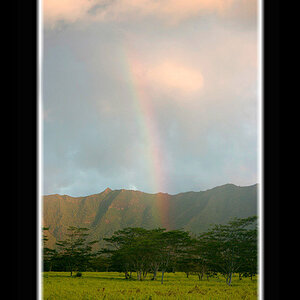




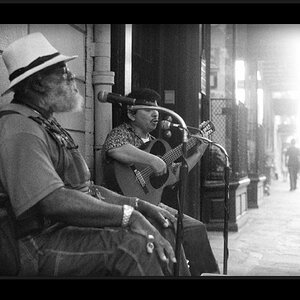

![[No title]](/data/xfmg/thumbnail/42/42458-8274869c9294d2f0655f80c8f0e6048c.jpg?1619740191)