Designer
Been spending a lot of time on here!
- Joined
- Apr 13, 2012
- Messages
- 18,505
- Reaction score
- 4,853
- Location
- Iowa
- Can others edit my Photos
- Photos OK to edit
I'm such a dork.
No, you're not, you're sweet, and we've offered our comments in the spirit of wanting to help, so I hope you haven't taken anything too hard.


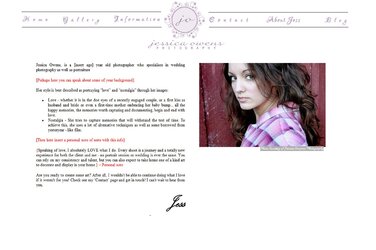


![[No title]](/data/xfmg/thumbnail/30/30993-7c6dca4375064e92f2ea6cbfabf9b59e.jpg?1619734556)


![[No title]](/data/xfmg/thumbnail/33/33029-f4556b4c89cecbad12ebe6b782a51ef5.jpg?1619735843)





![[No title]](/data/xfmg/thumbnail/30/30996-79ed44b1137a7c3ab5b0a1146b111238.jpg?1619734559)