RyanLilly
No longer a newbie, moving up!
- Joined
- Aug 27, 2007
- Messages
- 1,489
- Reaction score
- 10
- Location
- St. Louis, Missouri, USofA
- Can others edit my Photos
- Photos NOT OK to edit
Ok I'm Mainly looking for some advice on what I should do in photoshop, with this image. So basically I was a guest at my friends wedding and just shooting a few photos for the hell of it. They had a hired photographer, so I was just there to have fun. I was just able to snap this shot after the hired tog had to go shoot something else, so just before the bride and groom got up to go back inside, I asked them to hold the pose just a second, I would have gotten it better, but I didn't want to hold anything up or get in the way.
I was shooting my 20D an 50mm 1.4 on manual, and manual flash.
I wish I had a tripod and more time because a longer shutter speed would have been nice to capture the landscape lighting better.

Now the composition is not great, but its what I have to work with. this is the original, but I have started on it in photoshop, I started by selecting the background with out the bride and groom, so I could adjust the ambient light, and the bride and groom separately, cloned out the flower pot in the front, and adjusted noise and sharpening a bit. so far so good but...
What would you guys/gals do. Remove the hard shadow on the right? and what would be the best way to do that, just select it and patch tool in the rock thats right next to it, Clone Stamp?
I know my profile is set to "not Ok" but feel free to play with this one if you like, or just offer up some wisdom.
Thanks very much,
Ryan
I was shooting my 20D an 50mm 1.4 on manual, and manual flash.
I wish I had a tripod and more time because a longer shutter speed would have been nice to capture the landscape lighting better.

Now the composition is not great, but its what I have to work with. this is the original, but I have started on it in photoshop, I started by selecting the background with out the bride and groom, so I could adjust the ambient light, and the bride and groom separately, cloned out the flower pot in the front, and adjusted noise and sharpening a bit. so far so good but...
What would you guys/gals do. Remove the hard shadow on the right? and what would be the best way to do that, just select it and patch tool in the rock thats right next to it, Clone Stamp?
I know my profile is set to "not Ok" but feel free to play with this one if you like, or just offer up some wisdom.
Thanks very much,
Ryan




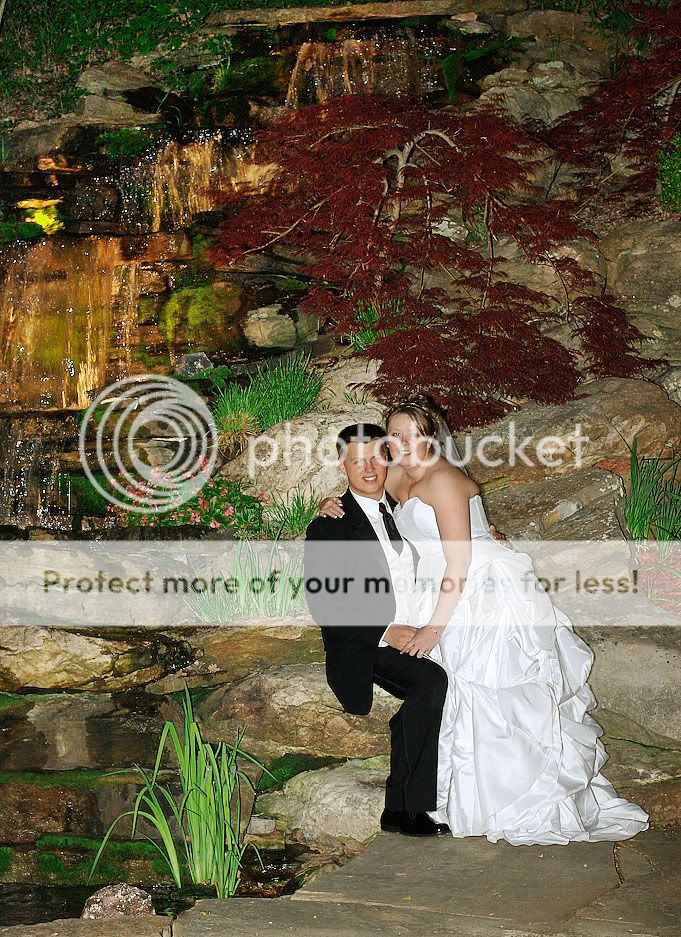
![[No title]](/data/xfmg/thumbnail/31/31033-d583468208439e9103b8a87a7eccb965.jpg?1619734580)

![[No title]](/data/xfmg/thumbnail/31/31034-2d8812b75c0bd23fdc2c885c24194e1f.jpg?1619734580)







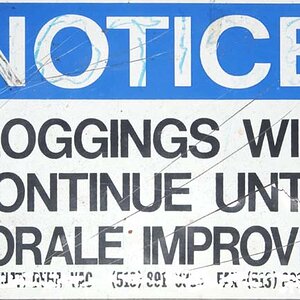
![[No title]](/data/xfmg/thumbnail/41/41923-ddfdc5596c5073ae69761e32124481cf.jpg?1619739945)