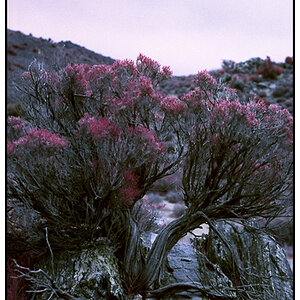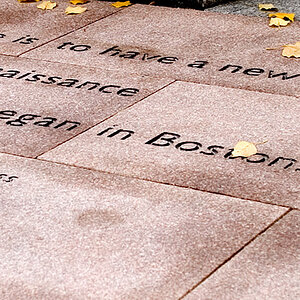- Joined
- Mar 18, 2013
- Messages
- 15,458
- Reaction score
- 15,354
- Location
- Boston
- Can others edit my Photos
- Photos OK to edit
Most photos are enhanced with a little post processing- whether it’s some subtle sharpening, a crop, some serious exposure rescuing or over the top hdr cooking. Let’s see your skill at taking a photo from blah to good, from good to great or from great to wow!
Post the original and the enhanced versions. Fuji shooters who convert and make adjustments in camera can post the jpeg and the converted file. For the sooc purists, the anti pp protesters and the jpeg lovers - you can play too by showing your skill at getting it right in camera.
As always - please use new photos that have been taken for this challenge. Can you process an old photo for the first time? Only if you’re snowed in or under the weather and have no other choice!
Post the original and the enhanced versions. Fuji shooters who convert and make adjustments in camera can post the jpeg and the converted file. For the sooc purists, the anti pp protesters and the jpeg lovers - you can play too by showing your skill at getting it right in camera.
As always - please use new photos that have been taken for this challenge. Can you process an old photo for the first time? Only if you’re snowed in or under the weather and have no other choice!