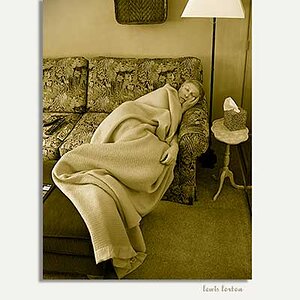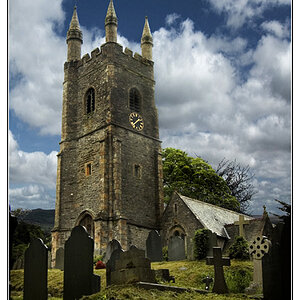feRRari4756
TPF Noob!
- Joined
- Dec 25, 2008
- Messages
- 323
- Reaction score
- 0
Hey guys I just bought my first monitor callibration device. I got the pantone huey.
I did the calibration and now my display looks like it has a pinkish tone to it. why is this?
also, after calibrating, when i hold a print up to my screen to compare colors, it still has significant color differences. why is this?
I did the calibration and now my display looks like it has a pinkish tone to it. why is this?
also, after calibrating, when i hold a print up to my screen to compare colors, it still has significant color differences. why is this?




![[No title]](/data/xfmg/thumbnail/33/33489-cc76e5d22658c0f79ccb4ae9d307610d.jpg?1619736003)

![[No title]](/data/xfmg/thumbnail/33/33490-cbbf9df0a1c31291ee7a3759afe943cc.jpg?1619736003)