jerseygirl
TPF Noob!
- Joined
- Jan 24, 2007
- Messages
- 95
- Reaction score
- 0
i am shooting with canon EOS digital rebel with a 28-105 mm lens 1: 3.5-4.5 II USM. i took numerous shots using a tripod and flash at various ISO, aperture, and shutter speed combos. of all the photos, the below was the "sharpest". the first image is what the photo looked like once downloaded. the second is a better representation of the "true color", a quick auto color adjustment in photoshop. the specs of this photo are as follows:
Shooting Mode - Manual
Shutter Speed - 1/40
Aperture Value - 4.5
Metering Mode - Center-weighted averaging
ISO Speed - 200
Focal Length - 50.0mm
Flash - On
Flash Type - External E-TTL
what can i do to improve the sharpness, or should i expect this to be as good as it gets with the mentioned set-up? thanks...


Shooting Mode - Manual
Shutter Speed - 1/40
Aperture Value - 4.5
Metering Mode - Center-weighted averaging
ISO Speed - 200
Focal Length - 50.0mm
Flash - On
Flash Type - External E-TTL
what can i do to improve the sharpness, or should i expect this to be as good as it gets with the mentioned set-up? thanks...













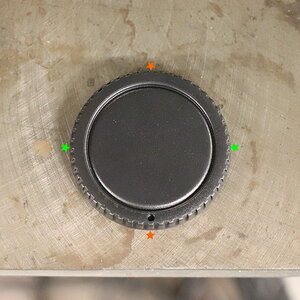








![[No title]](/data/xfmg/thumbnail/36/36600-689bc868e20f53581a083c9054ee0e47.jpg?1619737641)