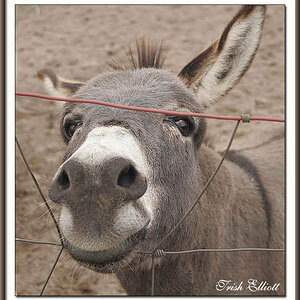SoonerBJJ
No longer a newbie, moving up!
- Joined
- Oct 5, 2009
- Messages
- 437
- Reaction score
- 54
- Location
- Texas
- Website
- www.apug.org
- Can others edit my Photos
- Photos NOT OK to edit
I thought this might be better as a new thread rather than getting lost in the cell pics thread. What apps are you using with your smart phone or iPad? Along the lines of the other comments bemoaning the limitations of Instagram, I have really enjoyed working in Snapseed. I love playing with the stylized, vintage look of Instagram but want more control and to preserve as many pixels as possible. Snapseed really gives an amazing level of control and produces images MUCH better than Instagram IMHO. Square format, borders, etc are a breeze.
I've also used Photogene where more localized treatments are needed. It can also do the fun, stylized stuff but isn't quite as fun as Snapseed.
I use Transfer for moving images between the iPhone and iPad.
I've got Hueless for B&W but haven't been able to find much use for it over Snapseed or Photogene.
I've also used Photogene where more localized treatments are needed. It can also do the fun, stylized stuff but isn't quite as fun as Snapseed.
I use Transfer for moving images between the iPhone and iPad.
I've got Hueless for B&W but haven't been able to find much use for it over Snapseed or Photogene.



![[No title]](/data/xfmg/thumbnail/36/36300-760519cb9a8ebbfc57cc3d1fda5dd37c.jpg?1619737494)
![[No title]](/data/xfmg/thumbnail/37/37095-648a4e65f10e6fdeeb231be5ed8c3152.jpg?1619737881)




![[No title]](/data/xfmg/thumbnail/32/32926-ec27ecead8c80d803404500d8f888dbf.jpg?1619735754)