Navigation
Install the app
How to install the app on iOS
Follow along with the video below to see how to install our site as a web app on your home screen.

Note: This feature currently requires accessing the site using the built-in Safari browser.
More options
You are using an out of date browser. It may not display this or other websites correctly.
You should upgrade or use an alternative browser.
You should upgrade or use an alternative browser.
What are some good desktops for photo editing on a budget?
- Thread starter NedM
- Start date
- Joined
- Dec 11, 2006
- Messages
- 18,743
- Reaction score
- 8,047
- Location
- Mid-Atlantic US
- Website
- www.lewlortonphoto.com
- Can others edit my Photos
- Photos NOT OK to edit
you will exchange $ for time in the processing.
If you use LR or PS on Win 7 or greater, an I5 chip and 8 GB Ram is the min for any kind of speed with external HD for BU.
The big issue is the quality of the monitor and your willingness to calibrate it.
I bought my basic stuff from a screwdriver shop I've dealt with for years and added ssd, external HDs and good monitor.
What is your budget?
If you use LR or PS on Win 7 or greater, an I5 chip and 8 GB Ram is the min for any kind of speed with external HD for BU.
The big issue is the quality of the monitor and your willingness to calibrate it.
I bought my basic stuff from a screwdriver shop I've dealt with for years and added ssd, external HDs and good monitor.
What is your budget?
MOREGONE
No longer a newbie, moving up!
- Joined
- Sep 13, 2012
- Messages
- 875
- Reaction score
- 195
- Location
- Tempe, AZ
- Can others edit my Photos
- Photos NOT OK to edit
For the budget minded I would look for either a bare bones kit, or used. I got my desk from the leftovers of a corporate refresh. So it was a couple year old business PC and has a i5, 4gb RAM, weak video card and 350gb HDD.
Added 8gb RAM and SSD and now this thing flies.
You will pay a certain premium for a pre built computer and will likely have some bells and whistles you don't need or care for. For example I do not have a CD drive in my computer. Didn't add one don't need it. Instead of having some random card reader I added USB 3.0 and now have a USB 3.0 card reader.
Added 8gb RAM and SSD and now this thing flies.
You will pay a certain premium for a pre built computer and will likely have some bells and whistles you don't need or care for. For example I do not have a CD drive in my computer. Didn't add one don't need it. Instead of having some random card reader I added USB 3.0 and now have a USB 3.0 card reader.
sscarmack
Been spending a lot of time on here!
- Joined
- Jul 14, 2009
- Messages
- 2,389
- Reaction score
- 949
- Location
- Sharpsville,PA
- Can others edit my Photos
- Photos OK to edit
You get what you pay for. Keep that in mind.
Sent from my iPhone using Tapatalk
Sent from my iPhone using Tapatalk
- Joined
- Apr 9, 2009
- Messages
- 41,401
- Reaction score
- 5,706
- Location
- Iowa
- Website
- kharrodphotography.blogspot.com
- Can others edit my Photos
- Photos OK to edit
I highlighted some important items.
System requirements | Photoshop
Photoshop CS6 GPU FAQ
A dual or quad processor helps as does having plenty of scratch disc space and multiple hard disc partitions of at least 500 GB per partition.
An entry-level wide gamut (14-bit LUT) IPS display will cost you about $1000.
NEC MultiSync Monitor | Desktop Monitor | Widescreen Computer Monitor
System requirements | Photoshop
Adobe started using the OpenGL and OpenCL capable Mercury Graphics Engine with CS 6.Windows
- Intel® Pentium® 4 or AMD Athlon® 64 processor (2 GHz or faster)
- Microsoft® Windows® 7 with Service Pack 1, Windows 8, or Windows 8.1
- 2 GB of RAM (8 GB recommended)
- 2 GB of available hard-disk space for installation; additional free space required during installation (cannot install on removable flash storage devices)
- 1024x768 display (1280x800 recommended) with 16-bit color and 512 MB of VRAM (1 GB recommended)**
- OpenGL 2.0–capable system
Photoshop CS6 GPU FAQ
A dual or quad processor helps as does having plenty of scratch disc space and multiple hard disc partitions of at least 500 GB per partition.
An entry-level wide gamut (14-bit LUT) IPS display will cost you about $1000.
NEC MultiSync Monitor | Desktop Monitor | Widescreen Computer Monitor
- Joined
- Apr 9, 2009
- Messages
- 41,401
- Reaction score
- 5,706
- Location
- Iowa
- Website
- kharrodphotography.blogspot.com
- Can others edit my Photos
- Photos OK to edit
An oxymoron.good desktops for photo editing on a budget?
Light Guru
Been spending a lot of time on here!
- Joined
- Apr 27, 2011
- Messages
- 3,403
- Reaction score
- 679
- Location
- Salt Lake City, UT
- Can others edit my Photos
- Photos NOT OK to edit
I'm looking for just an inexpensive tower that could provide enough RAM, processing and has at least a good graphics card.
Inexpensive to you may not be inexpensive to others. Unless you tell people here what your budget is then the recommendations you get may not fit your budget.
pthrift
No longer a newbie, moving up!
- Joined
- Aug 14, 2011
- Messages
- 717
- Reaction score
- 121
- Location
- Southern Virginia
- Can others edit my Photos
- Photos OK to edit
Subbing to this for more info--
NedM
No longer a newbie, moving up!
- Joined
- Jan 6, 2014
- Messages
- 390
- Reaction score
- 64
- Location
- USA
- Can others edit my Photos
- Photos OK to edit
For the budget minded I would look for either a bare bones kit, or used. I got my desk from the leftovers of a corporate refresh. So it was a couple year old business PC and has a i5, 4gb RAM, weak video card and 350gb HDD.
Added 8gb RAM and SSD and now this thing flies.
You will pay a certain premium for a pre built computer and will likely have some bells and whistles you don't need or care for. For example I do not have a CD drive in my computer. Didn't add one don't need it. Instead of having some random card reader I added USB 3.0 and now have a USB 3.0 card reader.
I'm in the same situation. I bought my PC from a business. I don't know the exact specifications of the PC, but I know it needs more RAM and a better graphics card.
I'll have to look into building my own PC. It's cheaper and better that way.
- Joined
- Apr 9, 2009
- Messages
- 41,401
- Reaction score
- 5,706
- Location
- Iowa
- Website
- kharrodphotography.blogspot.com
- Can others edit my Photos
- Photos OK to edit
My last computer upgrade I bought a refurbished Dell Optiplex 760 that came with Windows 7 Business.
I needed to upgrade my OS so I could use CS 6.
The Dell 760 came with Intel's Core 2 Duo E7400 @ 2.80GHz Wolfdale 45nm Technology CPUs and a power supply that delivered sufficient output that exceeded my needs.
I added used DDR2 RAM to get it up to 8GB.
I added a used ATI/Radeon 6000 series Graphics card to meet Mercury Graphics Engine needs.
Altogether I spent about $400 on the computer.
I already had a dual display set up.
I needed to upgrade my OS so I could use CS 6.
The Dell 760 came with Intel's Core 2 Duo E7400 @ 2.80GHz Wolfdale 45nm Technology CPUs and a power supply that delivered sufficient output that exceeded my needs.
I added used DDR2 RAM to get it up to 8GB.
I added a used ATI/Radeon 6000 series Graphics card to meet Mercury Graphics Engine needs.
Altogether I spent about $400 on the computer.
I already had a dual display set up.
Last edited:
MOREGONE
No longer a newbie, moving up!
- Joined
- Sep 13, 2012
- Messages
- 875
- Reaction score
- 195
- Location
- Tempe, AZ
- Can others edit my Photos
- Photos NOT OK to edit
I'm in the same situation. I bought my PC from a business. I don't know the exact specifications of the PC, but I know it needs more RAM and a better graphics card.
I'll have to look into building my own PC. It's cheaper and better that way.
If you can, throw out the model number so we can check into the specs. That PC may have some life left in it. Some smart purchases now can help you immediately and be used on a future build. Getting an SSD will wake any computer up and still is future proof for your next build. RAM could be but if you can't put DDR3 in it, I wouldn't spend too much since it probably wouldn't be something you could apply to a future build.
Similar threads
- Replies
- 11
- Views
- 596

![[No title]](/data/xfmg/thumbnail/37/37604-7ad625e983f92f880eb65a264eeef5e4.jpg?1619738148)
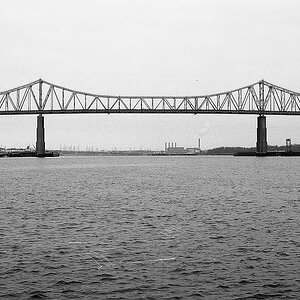
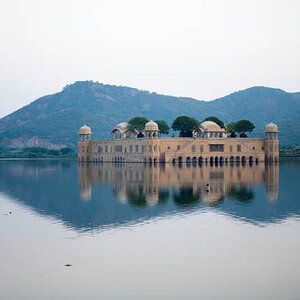
![[No title]](/data/xfmg/thumbnail/37/37123-508270c4d14bcf3f293bd90dfd8ba6b4.jpg?1619737883)






