shingfan
TPF Noob!
- Joined
- Dec 29, 2006
- Messages
- 569
- Reaction score
- 0
- Location
- Toroto, ON
- Can others edit my Photos
- Photos OK to edit
when it comes to white balance adjustment....what do you mostly use? (assuming shooting in RAW format)
1) grey card
2) white reference in the image
3) careless, adjust temperature with bare eyes when processing the RAW
i've seen many products for adjusting white balance.....is hard to determine which to get........and it seems that the new ones all have grey+white+black in one card...so that when the white balance is correct....you would see 3 distinct sections on the histogram.....is this better then just pure grey?....or not as good?....
1) grey card
2) white reference in the image
3) careless, adjust temperature with bare eyes when processing the RAW
i've seen many products for adjusting white balance.....is hard to determine which to get........and it seems that the new ones all have grey+white+black in one card...so that when the white balance is correct....you would see 3 distinct sections on the histogram.....is this better then just pure grey?....or not as good?....





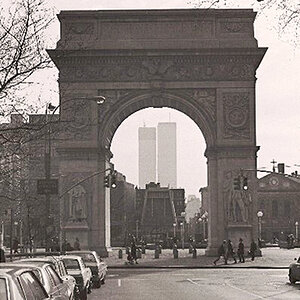


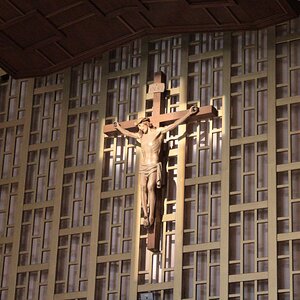


![[No title]](/data/xfmg/thumbnail/30/30873-79f4c5bc298110a994e9eed027728db8.jpg?1619734490)

