cathexis
TPF Noob!
- Joined
- Oct 8, 2017
- Messages
- 39
- Reaction score
- 7
- Can others edit my Photos
- Photos OK to edit
Imagine a digital camera were made and they left the CFA out. What would the photos look like?
I suppose there might be a quibble that the software "needs it" so you'd get an error rather than
a photo. But I'm asking as if that weren't an issue. Would the pic be B&W? Washed out gray?
Dimly colored? CFAs seem to be essential to the making of a color digital photo but they seem to
be irrelevant as far as the original illuminant is concerned so I'm just curious but would appreciate your thoughts.
TIA,
Andrew
I suppose there might be a quibble that the software "needs it" so you'd get an error rather than
a photo. But I'm asking as if that weren't an issue. Would the pic be B&W? Washed out gray?
Dimly colored? CFAs seem to be essential to the making of a color digital photo but they seem to
be irrelevant as far as the original illuminant is concerned so I'm just curious but would appreciate your thoughts.
TIA,
Andrew


![[No title]](/data/xfmg/thumbnail/37/37605-90c8efaef5b7d1f52d4bf8e7dfd33673.jpg?1619738148)



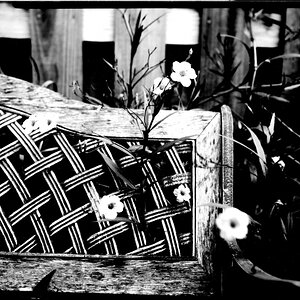
![[No title]](/data/xfmg/thumbnail/37/37606-3c9ffb5906173fa2aa489341967e1468.jpg?1619738148)

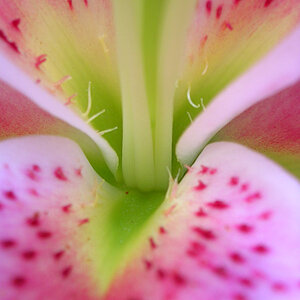
![[No title]](/data/xfmg/thumbnail/36/36400-97a007ae878e1032155c7a7d47eeba73.jpg?1619737552)

