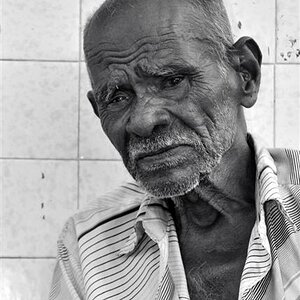- Joined
- Dec 11, 2006
- Messages
- 18,743
- Reaction score
- 8,047
- Location
- Mid-Atlantic US
- Website
- www.lewlortonphoto.com
- Can others edit my Photos
- Photos NOT OK to edit
Here is a picture taken way back in 2006.
I removed some perspective distortion, added a bit of contrast, did a tiny bit of sharpening and cropped it.
The Nef file (the Nikon Raw file) is unchanged but Lightroom added a sidecar file with the same name but the suffix of .xmp that is simply the Metadata Plus an extensive description of how the file was edited.
When the NEF is opened again, these edits are applied before you see it.
These edits can be easily reversed in LR or other editors.

<x:xmpmeta xmlns:x="adobe:ns:meta/" x:xmptk="Adobe XMP Core 5.5-c002 1.148022, 2012/07/15-18:06:45 ">
<rdf:RDF xmlns:rdf="http://www.w3.org/1999/02/22-rdf-syntax-ns#">
<rdf escription rdf:about=""
escription rdf:about=""
xmlns:tiff="http://ns.adobe.com/tiff/1.0/"
xmlns:exif="http://ns.adobe.com/exif/1.0/"
xmlns:xmp="File management, metadata integration | Adobe Extensible Metadata Platform (XMP)"
xmlns:aux="http://ns.adobe.com/exif/1.0/aux/"
xmlns:Iptc4xmpCore="IPTC document"
xmlns hotoshop="Photo editor | Download free Adobe Photoshop CC trial"
hotoshop="Photo editor | Download free Adobe Photoshop CC trial"
xmlns:crs="http://ns.adobe.com/camera-raw-settings/1.0/"
xmlns:xmpRights="File management, metadata integration | Adobe Extensible Metadata Platform (XMP)"
xmlns:dc="DCMI Metadata Terms"
xmlns:crss="http://ns.adobe.com/camera-raw-saved-settings/1.0/"
xmlns:lr="http://ns.adobe.com/lightroom/1.0/"
xmlns:xmpMM="File management, metadata integration | Adobe Extensible Metadata Platform (XMP)"
xmlns:stEvt="File management, metadata integration | Adobe Extensible Metadata Platform (XMP)"
tiff:Make="NIKON CORPORATION"
tiff:Model="NIKON D70"
tiff:Orientation="1"
tiff:ImageWidth="3008"
tiff:ImageLength="2000"
exif:ExifVersion="0221"
exif:ExposureTime="1/50"
exif:ShutterSpeedValue="5643856/1000000"
exif:FNumber="11/1"
exif:ApertureValue="6918863/1000000"
exif:ExposureProgram="3"
exif ateTimeOriginal="2006-01-17T10:47:54.70-05:00"
ateTimeOriginal="2006-01-17T10:47:54.70-05:00"
exif:ExposureBiasValue="0/6"
exif:MaxApertureValue="38/10"
exif:MeteringMode="5"
exif:LightSource="0"
exif:FocalLength="250/10"
exif:SensingMethod="2"
exif:FileSource="3"
exif:SceneType="1"
exif:FocalLengthIn35mmFilm="37"
exif:CustomRendered="0"
exif:ExposureMode="0"
exif:WhiteBalance="0"
exif:SceneCaptureType="0"
exif:GainControl="0"
exif:Contrast="0"
exif:Saturation="0"
exif:Sharpness="0"
exif:SubjectDistanceRange="0"
exif igitalZoomRatio="1/1"
igitalZoomRatio="1/1"
exif ixelXDimension="3008"
ixelXDimension="3008"
exif ixelYDimension="2000"
ixelYDimension="2000"
xmp:ModifyDate="2006-01-17T10:47:54.70-05:00"
xmp:CreatorTool="Ver.1.03"
xmp:CreateDate="2006-01-17T10:47:54.70-05:00"
xmp:Rating="1"
xmp:MetadataDate="2015-01-22T10:09:36-05:00"
aux:LensInfo="180/10 700/10 35/10 45/10"
aux:Lens="18.0-70.0 mm f/3.5-4.5"
aux:ImageNumber="5927"
Iptc4xmpCore:CountryCode=""
photoshop:Country=""
photoshop:Category=""
photoshop ateCreated=""
ateCreated=""
photoshop:State=""
photoshop:CaptionWriter=""
photoshop:Headline=""
photoshop:SidecarForExtension="NEF"
photoshop:EmbeddedXMPDigest="00000000000000000000000000000000"
crs:Version="8.7"
crs rocessVersion="5.0"
rocessVersion="5.0"
crs:WhiteBalance="As Shot"
crs:AutoWhiteVersion="134348800"
crs:Temperature="5550"
crs:Tint="-3"
crs:Exposure="+0.62"
crs:Shadows="5"
crs:Brightness="+50"
crs:Contrast="+25"
crs:Saturation="0"
crs:Sharpness="25"
crs:LuminanceSmoothing="0"
crs:ColorNoiseReduction="25"
crs:VignetteAmount="0"
crs:ShadowTint="0"
crs:RedHue="0"
crs:RedSaturation="0"
crs:GreenHue="0"
crs:GreenSaturation="0"
crs:BlueHue="0"
crs:BlueSaturation="0"
crs:FillLight="0"
crs:Vibrance="0"
crs:HighlightRecovery="0"
crs:Clarity="+37"
crs:HueAdjustmentRed="0"
crs:HueAdjustmentOrange="0"
crs:HueAdjustmentYellow="0"
crs:HueAdjustmentGreen="0"
crs:HueAdjustmentAqua="0"
crs:HueAdjustmentBlue="0"
crs:HueAdjustmentPurple="0"
crs:HueAdjustmentMagenta="0"
crs:SaturationAdjustmentRed="0"
crs:SaturationAdjustmentOrange="0"
crs:SaturationAdjustmentYellow="0"
crs:SaturationAdjustmentGreen="0"
crs:SaturationAdjustmentAqua="0"
crs:SaturationAdjustmentBlue="0"
crs:SaturationAdjustmentPurple="0"
crs:SaturationAdjustmentMagenta="0"
crs:LuminanceAdjustmentRed="0"
crs:LuminanceAdjustmentOrange="0"
crs:LuminanceAdjustmentYellow="0"
crs:LuminanceAdjustmentGreen="0"
crs:LuminanceAdjustmentAqua="0"
crs:LuminanceAdjustmentBlue="0"
crs:LuminanceAdjustmentPurple="0"
crs:LuminanceAdjustmentMagenta="0"
crs:SplitToningShadowHue="0"
crs:SplitToningShadowSaturation="0"
crs:SplitToningHighlightHue="0"
crs:SplitToningHighlightSaturation="0"
crs:SplitToningBalance="0"
crs arametricShadows="0"
arametricShadows="0"
crs arametricDarks="0"
arametricDarks="0"
crs arametricLights="0"
arametricLights="0"
crs arametricHighlights="0"
arametricHighlights="0"
crs arametricShadowSplit="25"
arametricShadowSplit="25"
crs arametricMidtoneSplit="50"
arametricMidtoneSplit="50"
crs arametricHighlightSplit="75"
arametricHighlightSplit="75"
crs:SharpenRadius="+1.0"
crs:SharpenDetail="25"
crs:SharpenEdgeMasking="34"
crs ostCropVignetteAmount="0"
ostCropVignetteAmount="0"
crs:GrainAmount="0"
crs:LensProfileEnable="1"
crs:LensManualDistortionAmount="0"
crs erspectiveVertical="+21"
erspectiveVertical="+21"
crs erspectiveHorizontal="0"
erspectiveHorizontal="0"
crs erspectiveRotate="0.0"
erspectiveRotate="0.0"
crs erspectiveScale="100"
erspectiveScale="100"
crs erspectiveAspect="0"
erspectiveAspect="0"
crs erspectiveUpright="0"
erspectiveUpright="0"
crs:AutoLateralCA="1"
crs efringePurpleAmount="0"
efringePurpleAmount="0"
crs efringePurpleHueLo="30"
efringePurpleHueLo="30"
crs efringePurpleHueHi="70"
efringePurpleHueHi="70"
crs efringeGreenAmount="0"
efringeGreenAmount="0"
crs efringeGreenHueLo="40"
efringeGreenHueLo="40"
crs efringeGreenHueHi="60"
efringeGreenHueHi="60"
crs:ConvertToGrayscale="False"
crs:ToneCurveName="Medium Contrast"
crs:ToneCurveName2012="Linear"
crs:CameraProfile="Adobe Standard"
crs:CameraProfileDigest="1D2B18E7ADE8EB1F68BC79DAFA30AAF5"
crs:LensProfileSetup="LensDefaults"
crs:LensProfileName="Adobe (Nikon AF-S DX Zoom-Nikkor 18-70mm f/3.5-4.5G IF-ED)"
crs:LensProfileFilename="NIKON D300S (Nikon AF-S DX Zoom-Nikkor 18-70mm f3.5-4.5G IF-ED) - RAW.lcp"
crs:LensProfileDigest="E89291B8905E38EEC9A1EE9C0D691D7E"
crs:LensProfileDistortionScale="100"
crs:LensProfileChromaticAberrationScale="100"
crs:LensProfileVignettingScale="100"
crs:HasSettings="True"
crs:CropTop="0.045989"
crs:CropLeft="0.030579"
crs:CropBottom="0.997573"
crs:CropRight="0.958"
crs:CropAngle="0.682806"
crs:CropConstrainToWarp="0"
crs:HasCrop="True"
crs:AlreadyApplied="False"
crs:RawFileName="2006 01 17Greenbelt_00129.NEF"
dc:format="image/x-nikon-nef"
xmpMM:InstanceID="xmp.iid:be24e52a-c756-6441-bf23-f355ff42e816"
xmpMM ocumentID="xmp.did:be24e52a-c756-6441-bf23-f355ff42e816"
ocumentID="xmp.did:be24e52a-c756-6441-bf23-f355ff42e816"
xmpMM:OriginalDocumentID="xmp.did:be24e52a-c756-6441-bf23-f355ff42e816">
<exif:ISOSpeedRatings>
<rdf:Seq>
<rdf:li>200</rdf:li>
</rdf:Seq>
</exif:ISOSpeedRatings>
<exif:Flash
exif:Fired="False"
exif:Return="0"
exif:Mode="0"
exif:Function="False"
exif:RedEyeMode="False"/>
<Iptc4xmpCore:CreatorContactInfo
Iptc4xmpCore:CiAdrPcode="21046-1318"
Iptc4xmpCore:CiAdrCtry="USA"
Iptc4xmpCore:CiEmailWork="[email protected]"
Iptc4xmpCore:CiTelWork="301-576-4200"
Iptc4xmpCore:CiAdrRegion="MD"
Iptc4xmpCore:CiAdrExtadr="10096 Hatbrim Terrace"
Iptc4xmpCore:CiAdrCity="Columbia"/>
<crs:ToneCurve>
<rdf:Seq>
<rdf:li>0, 0</rdf:li>
<rdf:li>32, 22</rdf:li>
<rdf:li>64, 56</rdf:li>
<rdf:li>128, 128</rdf:li>
<rdf:li>192, 196</rdf:li>
<rdf:li>255, 255</rdf:li>
</rdf:Seq>
</crs:ToneCurve>
<crs:ToneCurveRed>
<rdf:Seq>
<rdf:li>0, 0</rdf:li>
<rdf:li>255, 255</rdf:li>
</rdf:Seq>
</crs:ToneCurveRed>
<crs:ToneCurveGreen>
<rdf:Seq>
<rdf:li>0, 0</rdf:li>
<rdf:li>255, 255</rdf:li>
</rdf:Seq>
</crs:ToneCurveGreen>
<crs:ToneCurveBlue>
<rdf:Seq>
<rdf:li>0, 0</rdf:li>
<rdf:li>255, 255</rdf:li>
</rdf:Seq>
</crs:ToneCurveBlue>
<crs:ToneCurvePV2012>
<rdf:Seq>
<rdf:li>0, 0</rdf:li>
<rdf:li>255, 255</rdf:li>
</rdf:Seq>
</crs:ToneCurvePV2012>
<crs:ToneCurvePV2012Red>
<rdf:Seq>
<rdf:li>0, 0</rdf:li>
<rdf:li>255, 255</rdf:li>
</rdf:Seq>
</crs:ToneCurvePV2012Red>
<crs:ToneCurvePV2012Green>
<rdf:Seq>
<rdf:li>0, 0</rdf:li>
<rdf:li>255, 255</rdf:li>
</rdf:Seq>
</crs:ToneCurvePV2012Green>
<crs:ToneCurvePV2012Blue>
<rdf:Seq>
<rdf:li>0, 0</rdf:li>
<rdf:li>255, 255</rdf:li>
</rdf:Seq>
</crs:ToneCurvePV2012Blue>
<xmpRights:UsageTerms>
<rdf:Alt>
<rdf:li xml:lang="x-default">typical fair use</rdf:li>
</rdf:Alt>
</xmpRights:UsageTerms>
<dc:creator>
<rdf:Seq>
<rdf:li>Lewis Lorton</rdf:li>
</rdf:Seq>
</dc:creator>
<dc:rights>
<rdf:Alt>
<rdf:li xml:lang="x-default">Lewis Lorton</rdf:li>
</rdf:Alt>
</dc:rights>
<dc:subject>
<rdf:Bag>
<rdf:li>1dd- things</rdf:li>
<rdf:li>1ff-TypeofPicture</rdf:li>
<rdf:li>Structure</rdf:li>
<rdf:li>graffiti</rdf:li>
<rdf:li>graphic</rdf:li>
<rdf:li>machinery</rdf:li>
<rdf:li>mineral</rdf:li>
<rdf:li>wall</rdf:li>
</rdf:Bag>
</dc:subject>
<crss:SavedSettings>
<rdf:Bag>
<rdf:li>
<rdf escription
escription
crss:Name="Import"
crss:Type="Snapshot">
<crss arameters>
arameters>
<rdf escription
escription
crs:Version="8.7"
crs rocessVersion="5.0"
rocessVersion="5.0"
crs:WhiteBalance="As Shot"
crs:AutoWhiteVersion="134348800"
crs:AutoExposure="False"
crs:Exposure="0.00"
crs:AutoShadows="False"
crs:Shadows="5"
crs:AutoBrightness="False"
crs:Brightness="+50"
crs:AutoContrast="False"
crs:Contrast="+25"
crs:Saturation="0"
crs:Sharpness="25"
crs:LuminanceSmoothing="0"
crs:ColorNoiseReduction="25"
crs:ChromaticAberrationR="0"
crs:ChromaticAberrationB="0"
crs:VignetteAmount="0"
crs:VignetteMidpoint="50"
crs:ShadowTint="0"
crs:RedHue="0"
crs:RedSaturation="0"
crs:GreenHue="0"
crs:GreenSaturation="0"
crs:BlueHue="0"
crs:BlueSaturation="0"
crs:FillLight="0"
crs:Vibrance="0"
crs:HighlightRecovery="0"
crs:Clarity="0"
crs efringe="0"
efringe="0"
crs:GrayMixerRed="0"
crs:GrayMixerOrange="0"
crs:GrayMixerYellow="0"
crs:GrayMixerGreen="0"
crs:GrayMixerAqua="0"
crs:GrayMixerBlue="0"
crs:GrayMixerPurple="0"
crs:GrayMixerMagenta="0"
crs:HueAdjustmentRed="0"
crs:HueAdjustmentOrange="0"
crs:HueAdjustmentYellow="0"
crs:HueAdjustmentGreen="0"
crs:HueAdjustmentAqua="0"
crs:HueAdjustmentBlue="0"
crs:HueAdjustmentPurple="0"
crs:HueAdjustmentMagenta="0"
crs:SaturationAdjustmentRed="0"
crs:SaturationAdjustmentOrange="0"
crs:SaturationAdjustmentYellow="0"
crs:SaturationAdjustmentGreen="0"
crs:SaturationAdjustmentAqua="0"
crs:SaturationAdjustmentBlue="0"
crs:SaturationAdjustmentPurple="0"
crs:SaturationAdjustmentMagenta="0"
crs:LuminanceAdjustmentRed="0"
crs:LuminanceAdjustmentOrange="0"
crs:LuminanceAdjustmentYellow="0"
crs:LuminanceAdjustmentGreen="0"
crs:LuminanceAdjustmentAqua="0"
crs:LuminanceAdjustmentBlue="0"
crs:LuminanceAdjustmentPurple="0"
crs:LuminanceAdjustmentMagenta="0"
crs:SplitToningShadowHue="0"
crs:SplitToningShadowSaturation="0"
crs:SplitToningHighlightHue="0"
crs:SplitToningHighlightSaturation="0"
crs:SplitToningBalance="0"
crs arametricShadows="0"
arametricShadows="0"
crs arametricDarks="0"
arametricDarks="0"
crs arametricLights="0"
arametricLights="0"
crs arametricHighlights="0"
arametricHighlights="0"
crs arametricShadowSplit="25"
arametricShadowSplit="25"
crs arametricMidtoneSplit="50"
arametricMidtoneSplit="50"
crs arametricHighlightSplit="75"
arametricHighlightSplit="75"
crs:SharpenRadius="+1.0"
crs:SharpenDetail="25"
crs:SharpenEdgeMasking="0"
crs ostCropVignetteAmount="0"
ostCropVignetteAmount="0"
crs ostCropVignetteMidpoint="50"
ostCropVignetteMidpoint="50"
crs ostCropVignetteFeather="50"
ostCropVignetteFeather="50"
crs ostCropVignetteRoundness="0"
ostCropVignetteRoundness="0"
crs ostCropVignetteStyle="1"
ostCropVignetteStyle="1"
crs ostCropVignetteHighlightContrast="0"
ostCropVignetteHighlightContrast="0"
crs:GrainAmount="0"
crs:GrainSize="50"
crs:GrainFrequency="50"
crs:LuminanceNoiseReductionDetail="50"
crs:ColorNoiseReductionDetail="50"
crs:LuminanceNoiseReductionContrast="50"
crs:ColorNoiseReductionSmoothness="50"
crs:LensProfileEnable="0"
crs:LensManualDistortionAmount="0"
crs erspectiveVertical="0"
erspectiveVertical="0"
crs erspectiveHorizontal="0"
erspectiveHorizontal="0"
crs erspectiveRotate="0.0"
erspectiveRotate="0.0"
crs erspectiveScale="100"
erspectiveScale="100"
crs erspectiveAspect="0"
erspectiveAspect="0"
crs erspectiveUpright="0"
erspectiveUpright="0"
crs:AutoLateralCA="0"
crs:Exposure2012="0.00"
crs:Contrast2012="0"
crs:Highlights2012="0"
crs:Shadows2012="0"
crs:Whites2012="0"
crs:Blacks2012="0"
crs:Clarity2012="0"
crs efringePurpleAmount="0"
efringePurpleAmount="0"
crs efringePurpleHueLo="30"
efringePurpleHueLo="30"
crs efringePurpleHueHi="70"
efringePurpleHueHi="70"
crs efringeGreenAmount="0"
efringeGreenAmount="0"
crs efringeGreenHueLo="40"
efringeGreenHueLo="40"
crs efringeGreenHueHi="60"
efringeGreenHueHi="60"
crs:ConvertToGrayscale="False"
crs:AutoGrayscaleMix="False"
crs:AutoTone="False"
crs:EnableToneCurve="True"
crs:EnableSplitToning="True"
crs:EnableGrayscaleMix="True"
crs:EnableColorAdjustments="True"
crs:EnableDetail="True"
crs:EnableLensCorrections="True"
crs:EnableEffects="True"
crs:EnableCalibration="True"
crs:EnableRetouch="True"
crs:EnableRedEye="True"
crs:EnablePaintBasedCorrections="True"
crs:EnableGradientBasedCorrections="True"
crs:EnableCircularGradientBasedCorrections="True"
crs:ToneCurveName="Medium Contrast"
crs:ToneCurveName2012="Linear"
crs:CameraProfile="Adobe Standard"
crs:CameraProfileDigest="1D2B18E7ADE8EB1F68BC79DAFA30AAF5"
crs:LensProfileSetup="LensDefaults">
<crs:ToneCurve>
<rdf:Seq>
<rdf:li>0, 0</rdf:li>
<rdf:li>32, 22</rdf:li>
<rdf:li>64, 56</rdf:li>
<rdf:li>128, 128</rdf:li>
<rdf:li>192, 196</rdf:li>
<rdf:li>255, 255</rdf:li>
</rdf:Seq>
</crs:ToneCurve>
<crs:ToneCurveRed>
<rdf:Seq>
<rdf:li>0, 0</rdf:li>
<rdf:li>255, 255</rdf:li>
</rdf:Seq>
</crs:ToneCurveRed>
<crs:ToneCurveGreen>
<rdf:Seq>
<rdf:li>0, 0</rdf:li>
<rdf:li>255, 255</rdf:li>
</rdf:Seq>
</crs:ToneCurveGreen>
<crs:ToneCurveBlue>
<rdf:Seq>
<rdf:li>0, 0</rdf:li>
<rdf:li>255, 255</rdf:li>
</rdf:Seq>
</crs:ToneCurveBlue>
<crs:ToneCurvePV2012>
<rdf:Seq>
<rdf:li>0, 0</rdf:li>
<rdf:li>255, 255</rdf:li>
</rdf:Seq>
</crs:ToneCurvePV2012>
<crs:ToneCurvePV2012Red>
<rdf:Seq>
<rdf:li>0, 0</rdf:li>
<rdf:li>255, 255</rdf:li>
</rdf:Seq>
</crs:ToneCurvePV2012Red>
<crs:ToneCurvePV2012Green>
<rdf:Seq>
<rdf:li>0, 0</rdf:li>
<rdf:li>255, 255</rdf:li>
</rdf:Seq>
</crs:ToneCurvePV2012Green>
<crs:ToneCurvePV2012Blue>
<rdf:Seq>
<rdf:li>0, 0</rdf:li>
<rdf:li>255, 255</rdf:li>
</rdf:Seq>
</crs:ToneCurvePV2012Blue>
</rdf escription>
escription>
</crss arameters>
arameters>
</rdf escription>
escription>
</rdf:li>
</rdf:Bag>
</crss:SavedSettings>
<lr:hierarchicalSubject>
<rdf:Bag>
<rdf:li>1dd- things|Structure|wall</rdf:li>
<rdf:li>1dd- things|graffiti</rdf:li>
<rdf:li>1dd- things|mineral|machinery</rdf:li>
<rdf:li>1ff-TypeofPicture|graphic</rdf:li>
</rdf:Bag>
</lr:hierarchicalSubject>
<xmpMM:History>
<rdf:Seq>
<rdf:li
stEvt:action="saved"
stEvt:instanceID="xmp.iid:be24e52a-c756-6441-bf23-f355ff42e816"
stEvt:when="2015-01-22T10:09:36-05:00"
stEvt:softwareAgent="Adobe Photoshop Lightroom 5.7 (Windows)"
stEvt:changed="/metadata"/>
</rdf:Seq>
</xmpMM:History>
</rdf escription>
escription>
</rdf:RDF>
</x:xmpmeta>
I removed some perspective distortion, added a bit of contrast, did a tiny bit of sharpening and cropped it.
The Nef file (the Nikon Raw file) is unchanged but Lightroom added a sidecar file with the same name but the suffix of .xmp that is simply the Metadata Plus an extensive description of how the file was edited.
When the NEF is opened again, these edits are applied before you see it.
These edits can be easily reversed in LR or other editors.
<x:xmpmeta xmlns:x="adobe:ns:meta/" x:xmptk="Adobe XMP Core 5.5-c002 1.148022, 2012/07/15-18:06:45 ">
<rdf:RDF xmlns:rdf="http://www.w3.org/1999/02/22-rdf-syntax-ns#">
<rdf
xmlns:tiff="http://ns.adobe.com/tiff/1.0/"
xmlns:exif="http://ns.adobe.com/exif/1.0/"
xmlns:xmp="File management, metadata integration | Adobe Extensible Metadata Platform (XMP)"
xmlns:aux="http://ns.adobe.com/exif/1.0/aux/"
xmlns:Iptc4xmpCore="IPTC document"
xmlns
xmlns:crs="http://ns.adobe.com/camera-raw-settings/1.0/"
xmlns:xmpRights="File management, metadata integration | Adobe Extensible Metadata Platform (XMP)"
xmlns:dc="DCMI Metadata Terms"
xmlns:crss="http://ns.adobe.com/camera-raw-saved-settings/1.0/"
xmlns:lr="http://ns.adobe.com/lightroom/1.0/"
xmlns:xmpMM="File management, metadata integration | Adobe Extensible Metadata Platform (XMP)"
xmlns:stEvt="File management, metadata integration | Adobe Extensible Metadata Platform (XMP)"
tiff:Make="NIKON CORPORATION"
tiff:Model="NIKON D70"
tiff:Orientation="1"
tiff:ImageWidth="3008"
tiff:ImageLength="2000"
exif:ExifVersion="0221"
exif:ExposureTime="1/50"
exif:ShutterSpeedValue="5643856/1000000"
exif:FNumber="11/1"
exif:ApertureValue="6918863/1000000"
exif:ExposureProgram="3"
exif
exif:ExposureBiasValue="0/6"
exif:MaxApertureValue="38/10"
exif:MeteringMode="5"
exif:LightSource="0"
exif:FocalLength="250/10"
exif:SensingMethod="2"
exif:FileSource="3"
exif:SceneType="1"
exif:FocalLengthIn35mmFilm="37"
exif:CustomRendered="0"
exif:ExposureMode="0"
exif:WhiteBalance="0"
exif:SceneCaptureType="0"
exif:GainControl="0"
exif:Contrast="0"
exif:Saturation="0"
exif:Sharpness="0"
exif:SubjectDistanceRange="0"
exif
exif
exif
xmp:ModifyDate="2006-01-17T10:47:54.70-05:00"
xmp:CreatorTool="Ver.1.03"
xmp:CreateDate="2006-01-17T10:47:54.70-05:00"
xmp:Rating="1"
xmp:MetadataDate="2015-01-22T10:09:36-05:00"
aux:LensInfo="180/10 700/10 35/10 45/10"
aux:Lens="18.0-70.0 mm f/3.5-4.5"
aux:ImageNumber="5927"
Iptc4xmpCore:CountryCode=""
photoshop:Country=""
photoshop:Category=""
photoshop
photoshop:State=""
photoshop:CaptionWriter=""
photoshop:Headline=""
photoshop:SidecarForExtension="NEF"
photoshop:EmbeddedXMPDigest="00000000000000000000000000000000"
crs:Version="8.7"
crs
crs:WhiteBalance="As Shot"
crs:AutoWhiteVersion="134348800"
crs:Temperature="5550"
crs:Tint="-3"
crs:Exposure="+0.62"
crs:Shadows="5"
crs:Brightness="+50"
crs:Contrast="+25"
crs:Saturation="0"
crs:Sharpness="25"
crs:LuminanceSmoothing="0"
crs:ColorNoiseReduction="25"
crs:VignetteAmount="0"
crs:ShadowTint="0"
crs:RedHue="0"
crs:RedSaturation="0"
crs:GreenHue="0"
crs:GreenSaturation="0"
crs:BlueHue="0"
crs:BlueSaturation="0"
crs:FillLight="0"
crs:Vibrance="0"
crs:HighlightRecovery="0"
crs:Clarity="+37"
crs:HueAdjustmentRed="0"
crs:HueAdjustmentOrange="0"
crs:HueAdjustmentYellow="0"
crs:HueAdjustmentGreen="0"
crs:HueAdjustmentAqua="0"
crs:HueAdjustmentBlue="0"
crs:HueAdjustmentPurple="0"
crs:HueAdjustmentMagenta="0"
crs:SaturationAdjustmentRed="0"
crs:SaturationAdjustmentOrange="0"
crs:SaturationAdjustmentYellow="0"
crs:SaturationAdjustmentGreen="0"
crs:SaturationAdjustmentAqua="0"
crs:SaturationAdjustmentBlue="0"
crs:SaturationAdjustmentPurple="0"
crs:SaturationAdjustmentMagenta="0"
crs:LuminanceAdjustmentRed="0"
crs:LuminanceAdjustmentOrange="0"
crs:LuminanceAdjustmentYellow="0"
crs:LuminanceAdjustmentGreen="0"
crs:LuminanceAdjustmentAqua="0"
crs:LuminanceAdjustmentBlue="0"
crs:LuminanceAdjustmentPurple="0"
crs:LuminanceAdjustmentMagenta="0"
crs:SplitToningShadowHue="0"
crs:SplitToningShadowSaturation="0"
crs:SplitToningHighlightHue="0"
crs:SplitToningHighlightSaturation="0"
crs:SplitToningBalance="0"
crs
crs
crs
crs
crs
crs
crs
crs:SharpenRadius="+1.0"
crs:SharpenDetail="25"
crs:SharpenEdgeMasking="34"
crs
crs:GrainAmount="0"
crs:LensProfileEnable="1"
crs:LensManualDistortionAmount="0"
crs
crs
crs
crs
crs
crs
crs:AutoLateralCA="1"
crs
crs
crs
crs
crs
crs
crs:ConvertToGrayscale="False"
crs:ToneCurveName="Medium Contrast"
crs:ToneCurveName2012="Linear"
crs:CameraProfile="Adobe Standard"
crs:CameraProfileDigest="1D2B18E7ADE8EB1F68BC79DAFA30AAF5"
crs:LensProfileSetup="LensDefaults"
crs:LensProfileName="Adobe (Nikon AF-S DX Zoom-Nikkor 18-70mm f/3.5-4.5G IF-ED)"
crs:LensProfileFilename="NIKON D300S (Nikon AF-S DX Zoom-Nikkor 18-70mm f3.5-4.5G IF-ED) - RAW.lcp"
crs:LensProfileDigest="E89291B8905E38EEC9A1EE9C0D691D7E"
crs:LensProfileDistortionScale="100"
crs:LensProfileChromaticAberrationScale="100"
crs:LensProfileVignettingScale="100"
crs:HasSettings="True"
crs:CropTop="0.045989"
crs:CropLeft="0.030579"
crs:CropBottom="0.997573"
crs:CropRight="0.958"
crs:CropAngle="0.682806"
crs:CropConstrainToWarp="0"
crs:HasCrop="True"
crs:AlreadyApplied="False"
crs:RawFileName="2006 01 17Greenbelt_00129.NEF"
dc:format="image/x-nikon-nef"
xmpMM:InstanceID="xmp.iid:be24e52a-c756-6441-bf23-f355ff42e816"
xmpMM
xmpMM:OriginalDocumentID="xmp.did:be24e52a-c756-6441-bf23-f355ff42e816">
<exif:ISOSpeedRatings>
<rdf:Seq>
<rdf:li>200</rdf:li>
</rdf:Seq>
</exif:ISOSpeedRatings>
<exif:Flash
exif:Fired="False"
exif:Return="0"
exif:Mode="0"
exif:Function="False"
exif:RedEyeMode="False"/>
<Iptc4xmpCore:CreatorContactInfo
Iptc4xmpCore:CiAdrPcode="21046-1318"
Iptc4xmpCore:CiAdrCtry="USA"
Iptc4xmpCore:CiEmailWork="[email protected]"
Iptc4xmpCore:CiTelWork="301-576-4200"
Iptc4xmpCore:CiAdrRegion="MD"
Iptc4xmpCore:CiAdrExtadr="10096 Hatbrim Terrace"
Iptc4xmpCore:CiAdrCity="Columbia"/>
<crs:ToneCurve>
<rdf:Seq>
<rdf:li>0, 0</rdf:li>
<rdf:li>32, 22</rdf:li>
<rdf:li>64, 56</rdf:li>
<rdf:li>128, 128</rdf:li>
<rdf:li>192, 196</rdf:li>
<rdf:li>255, 255</rdf:li>
</rdf:Seq>
</crs:ToneCurve>
<crs:ToneCurveRed>
<rdf:Seq>
<rdf:li>0, 0</rdf:li>
<rdf:li>255, 255</rdf:li>
</rdf:Seq>
</crs:ToneCurveRed>
<crs:ToneCurveGreen>
<rdf:Seq>
<rdf:li>0, 0</rdf:li>
<rdf:li>255, 255</rdf:li>
</rdf:Seq>
</crs:ToneCurveGreen>
<crs:ToneCurveBlue>
<rdf:Seq>
<rdf:li>0, 0</rdf:li>
<rdf:li>255, 255</rdf:li>
</rdf:Seq>
</crs:ToneCurveBlue>
<crs:ToneCurvePV2012>
<rdf:Seq>
<rdf:li>0, 0</rdf:li>
<rdf:li>255, 255</rdf:li>
</rdf:Seq>
</crs:ToneCurvePV2012>
<crs:ToneCurvePV2012Red>
<rdf:Seq>
<rdf:li>0, 0</rdf:li>
<rdf:li>255, 255</rdf:li>
</rdf:Seq>
</crs:ToneCurvePV2012Red>
<crs:ToneCurvePV2012Green>
<rdf:Seq>
<rdf:li>0, 0</rdf:li>
<rdf:li>255, 255</rdf:li>
</rdf:Seq>
</crs:ToneCurvePV2012Green>
<crs:ToneCurvePV2012Blue>
<rdf:Seq>
<rdf:li>0, 0</rdf:li>
<rdf:li>255, 255</rdf:li>
</rdf:Seq>
</crs:ToneCurvePV2012Blue>
<xmpRights:UsageTerms>
<rdf:Alt>
<rdf:li xml:lang="x-default">typical fair use</rdf:li>
</rdf:Alt>
</xmpRights:UsageTerms>
<dc:creator>
<rdf:Seq>
<rdf:li>Lewis Lorton</rdf:li>
</rdf:Seq>
</dc:creator>
<dc:rights>
<rdf:Alt>
<rdf:li xml:lang="x-default">Lewis Lorton</rdf:li>
</rdf:Alt>
</dc:rights>
<dc:subject>
<rdf:Bag>
<rdf:li>1dd- things</rdf:li>
<rdf:li>1ff-TypeofPicture</rdf:li>
<rdf:li>Structure</rdf:li>
<rdf:li>graffiti</rdf:li>
<rdf:li>graphic</rdf:li>
<rdf:li>machinery</rdf:li>
<rdf:li>mineral</rdf:li>
<rdf:li>wall</rdf:li>
</rdf:Bag>
</dc:subject>
<crss:SavedSettings>
<rdf:Bag>
<rdf:li>
<rdf
crss:Name="Import"
crss:Type="Snapshot">
<crss
<rdf
crs:Version="8.7"
crs
crs:WhiteBalance="As Shot"
crs:AutoWhiteVersion="134348800"
crs:AutoExposure="False"
crs:Exposure="0.00"
crs:AutoShadows="False"
crs:Shadows="5"
crs:AutoBrightness="False"
crs:Brightness="+50"
crs:AutoContrast="False"
crs:Contrast="+25"
crs:Saturation="0"
crs:Sharpness="25"
crs:LuminanceSmoothing="0"
crs:ColorNoiseReduction="25"
crs:ChromaticAberrationR="0"
crs:ChromaticAberrationB="0"
crs:VignetteAmount="0"
crs:VignetteMidpoint="50"
crs:ShadowTint="0"
crs:RedHue="0"
crs:RedSaturation="0"
crs:GreenHue="0"
crs:GreenSaturation="0"
crs:BlueHue="0"
crs:BlueSaturation="0"
crs:FillLight="0"
crs:Vibrance="0"
crs:HighlightRecovery="0"
crs:Clarity="0"
crs
crs:GrayMixerRed="0"
crs:GrayMixerOrange="0"
crs:GrayMixerYellow="0"
crs:GrayMixerGreen="0"
crs:GrayMixerAqua="0"
crs:GrayMixerBlue="0"
crs:GrayMixerPurple="0"
crs:GrayMixerMagenta="0"
crs:HueAdjustmentRed="0"
crs:HueAdjustmentOrange="0"
crs:HueAdjustmentYellow="0"
crs:HueAdjustmentGreen="0"
crs:HueAdjustmentAqua="0"
crs:HueAdjustmentBlue="0"
crs:HueAdjustmentPurple="0"
crs:HueAdjustmentMagenta="0"
crs:SaturationAdjustmentRed="0"
crs:SaturationAdjustmentOrange="0"
crs:SaturationAdjustmentYellow="0"
crs:SaturationAdjustmentGreen="0"
crs:SaturationAdjustmentAqua="0"
crs:SaturationAdjustmentBlue="0"
crs:SaturationAdjustmentPurple="0"
crs:SaturationAdjustmentMagenta="0"
crs:LuminanceAdjustmentRed="0"
crs:LuminanceAdjustmentOrange="0"
crs:LuminanceAdjustmentYellow="0"
crs:LuminanceAdjustmentGreen="0"
crs:LuminanceAdjustmentAqua="0"
crs:LuminanceAdjustmentBlue="0"
crs:LuminanceAdjustmentPurple="0"
crs:LuminanceAdjustmentMagenta="0"
crs:SplitToningShadowHue="0"
crs:SplitToningShadowSaturation="0"
crs:SplitToningHighlightHue="0"
crs:SplitToningHighlightSaturation="0"
crs:SplitToningBalance="0"
crs
crs
crs
crs
crs
crs
crs
crs:SharpenRadius="+1.0"
crs:SharpenDetail="25"
crs:SharpenEdgeMasking="0"
crs
crs
crs
crs
crs
crs
crs:GrainAmount="0"
crs:GrainSize="50"
crs:GrainFrequency="50"
crs:LuminanceNoiseReductionDetail="50"
crs:ColorNoiseReductionDetail="50"
crs:LuminanceNoiseReductionContrast="50"
crs:ColorNoiseReductionSmoothness="50"
crs:LensProfileEnable="0"
crs:LensManualDistortionAmount="0"
crs
crs
crs
crs
crs
crs
crs:AutoLateralCA="0"
crs:Exposure2012="0.00"
crs:Contrast2012="0"
crs:Highlights2012="0"
crs:Shadows2012="0"
crs:Whites2012="0"
crs:Blacks2012="0"
crs:Clarity2012="0"
crs
crs
crs
crs
crs
crs
crs:ConvertToGrayscale="False"
crs:AutoGrayscaleMix="False"
crs:AutoTone="False"
crs:EnableToneCurve="True"
crs:EnableSplitToning="True"
crs:EnableGrayscaleMix="True"
crs:EnableColorAdjustments="True"
crs:EnableDetail="True"
crs:EnableLensCorrections="True"
crs:EnableEffects="True"
crs:EnableCalibration="True"
crs:EnableRetouch="True"
crs:EnableRedEye="True"
crs:EnablePaintBasedCorrections="True"
crs:EnableGradientBasedCorrections="True"
crs:EnableCircularGradientBasedCorrections="True"
crs:ToneCurveName="Medium Contrast"
crs:ToneCurveName2012="Linear"
crs:CameraProfile="Adobe Standard"
crs:CameraProfileDigest="1D2B18E7ADE8EB1F68BC79DAFA30AAF5"
crs:LensProfileSetup="LensDefaults">
<crs:ToneCurve>
<rdf:Seq>
<rdf:li>0, 0</rdf:li>
<rdf:li>32, 22</rdf:li>
<rdf:li>64, 56</rdf:li>
<rdf:li>128, 128</rdf:li>
<rdf:li>192, 196</rdf:li>
<rdf:li>255, 255</rdf:li>
</rdf:Seq>
</crs:ToneCurve>
<crs:ToneCurveRed>
<rdf:Seq>
<rdf:li>0, 0</rdf:li>
<rdf:li>255, 255</rdf:li>
</rdf:Seq>
</crs:ToneCurveRed>
<crs:ToneCurveGreen>
<rdf:Seq>
<rdf:li>0, 0</rdf:li>
<rdf:li>255, 255</rdf:li>
</rdf:Seq>
</crs:ToneCurveGreen>
<crs:ToneCurveBlue>
<rdf:Seq>
<rdf:li>0, 0</rdf:li>
<rdf:li>255, 255</rdf:li>
</rdf:Seq>
</crs:ToneCurveBlue>
<crs:ToneCurvePV2012>
<rdf:Seq>
<rdf:li>0, 0</rdf:li>
<rdf:li>255, 255</rdf:li>
</rdf:Seq>
</crs:ToneCurvePV2012>
<crs:ToneCurvePV2012Red>
<rdf:Seq>
<rdf:li>0, 0</rdf:li>
<rdf:li>255, 255</rdf:li>
</rdf:Seq>
</crs:ToneCurvePV2012Red>
<crs:ToneCurvePV2012Green>
<rdf:Seq>
<rdf:li>0, 0</rdf:li>
<rdf:li>255, 255</rdf:li>
</rdf:Seq>
</crs:ToneCurvePV2012Green>
<crs:ToneCurvePV2012Blue>
<rdf:Seq>
<rdf:li>0, 0</rdf:li>
<rdf:li>255, 255</rdf:li>
</rdf:Seq>
</crs:ToneCurvePV2012Blue>
</rdf
</crss
</rdf
</rdf:li>
</rdf:Bag>
</crss:SavedSettings>
<lr:hierarchicalSubject>
<rdf:Bag>
<rdf:li>1dd- things|Structure|wall</rdf:li>
<rdf:li>1dd- things|graffiti</rdf:li>
<rdf:li>1dd- things|mineral|machinery</rdf:li>
<rdf:li>1ff-TypeofPicture|graphic</rdf:li>
</rdf:Bag>
</lr:hierarchicalSubject>
<xmpMM:History>
<rdf:Seq>
<rdf:li
stEvt:action="saved"
stEvt:instanceID="xmp.iid:be24e52a-c756-6441-bf23-f355ff42e816"
stEvt:when="2015-01-22T10:09:36-05:00"
stEvt:softwareAgent="Adobe Photoshop Lightroom 5.7 (Windows)"
stEvt:changed="/metadata"/>
</rdf:Seq>
</xmpMM:History>
</rdf
</rdf:RDF>
</x:xmpmeta>


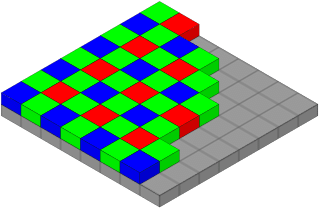



![[No title]](/data/xfmg/thumbnail/37/37610-09a3b763265223288ccc8f30a63a666b.jpg?1619738149)


![[No title]](/data/xfmg/thumbnail/37/37614-3833b9d2e46075829c91cf9c0f47af69.jpg?1619738150)



![[No title]](/data/xfmg/thumbnail/37/37611-325cc048f59de7016225f9d516b910ee.jpg?1619738149)