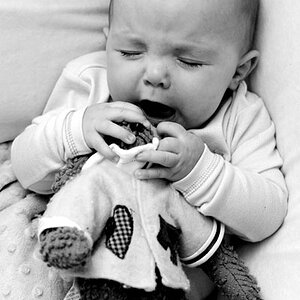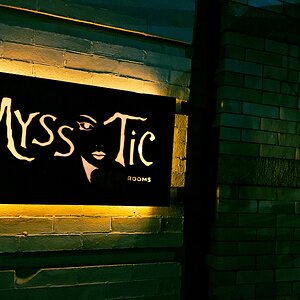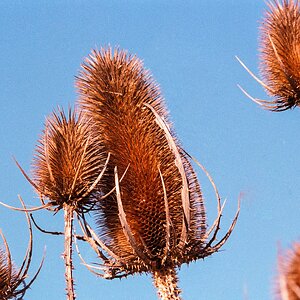JerryPH
No longer a newbie, moving up!
- Joined
- Oct 14, 2007
- Messages
- 6,111
- Reaction score
- 15
- Location
- Montreal, QC, Canada
- Can others edit my Photos
- Photos NOT OK to edit
I am not sure about P&S cameras, but there are 3 things that need to happen to create "bokeh" or this desireable blur behind your subject.
Yes, the first part was already described... one needs a BIG aperture (numerically SMALLER number) like 1.4, 1.8, or 2.8... though with dSLRs one can get bokeh with apertures as small as F/5.6 or F/6.1.
The second thing is... you have to know two important distances and a very basic "ratio" rule.
- The distance from camera to subject
- The distance from the subject to what is behind it.
The ratio trick is this:
If the distance from the lens to the subject is LESS than the distance of the subject to something behind it, it will be blurred.
If the distance from the lens to the subject is GREATER than the distance from the subject to something behind it, that "thing" behind will be in focus.
The concept is called DOF or Depth of Field. The bigger the aperture (numerically smaller), the greater the amount of resultant bokeh for any given ratio of distance and the smaller/shallower the DOF is.

Yes, the first part was already described... one needs a BIG aperture (numerically SMALLER number) like 1.4, 1.8, or 2.8... though with dSLRs one can get bokeh with apertures as small as F/5.6 or F/6.1.
The second thing is... you have to know two important distances and a very basic "ratio" rule.
- The distance from camera to subject
- The distance from the subject to what is behind it.
The ratio trick is this:
If the distance from the lens to the subject is LESS than the distance of the subject to something behind it, it will be blurred.
If the distance from the lens to the subject is GREATER than the distance from the subject to something behind it, that "thing" behind will be in focus.
The concept is called DOF or Depth of Field. The bigger the aperture (numerically smaller), the greater the amount of resultant bokeh for any given ratio of distance and the smaller/shallower the DOF is.