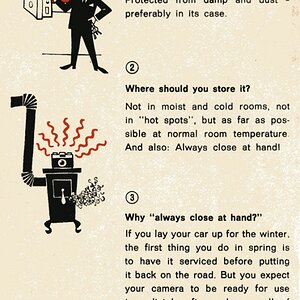Teresa
TPF Noob!
- Joined
- Dec 14, 2007
- Messages
- 225
- Reaction score
- 0
- Location
- wylie texas
- Website
- www.photographybyteresa.com
- Can others edit my Photos
- Photos OK to edit
i was just trying to take a photo of my hubby's new ring..i wasn't trying to make it perfect and then when i took this photo NOT INTENDING TO DO THE BLURRED BACKGROUND it happened.
i had the f stop on 2.8 which is lowest i can go and i dont know what my shutter speed was at...
i had the f stop on 2.8 which is lowest i can go and i dont know what my shutter speed was at...







![[No title]](/data/xfmg/thumbnail/40/40284-f59f6230f0d5b9eacf977f8b0392f087.jpg?1619739407)
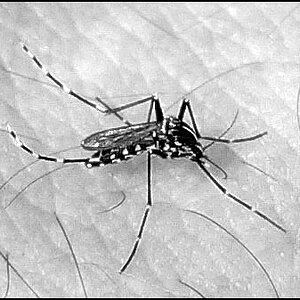
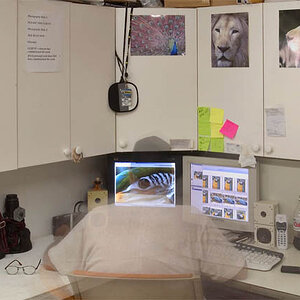
![[No title]](/data/xfmg/thumbnail/34/34556-60d61b1903f6554f7373cddfe5823280.jpg?1619736550)
![[No title]](/data/xfmg/thumbnail/33/33361-f56184027ce743b2b7ba9d378a8bb426.jpg?1619735925)

![[No title]](/data/xfmg/thumbnail/40/40285-2ce5915035c220ccb3485030863b62d0.jpg?1619739408)