- Joined
- Feb 1, 2004
- Messages
- 34,813
- Reaction score
- 822
- Location
- Lower Saxony, Germany
- Can others edit my Photos
- Photos NOT OK to edit
This morning I decided to put my camera into RAW mode for the very first time. So far I have exclusively photographed in jpeg and worked on the pics in Photoshop.
Now I had to use the software that came with the camera (Canon EOS 350D) and somehow fail to see the advantage of RAW over jpeg.
And in order to show you the pics, I have to change even the RAW pics to jpeg, else I cannot load them into any picture server, can I?
So in the end I fail to see the big difference, like between these two:


This one here on the left being the converted RAW-file, and the one on the right being taken as jpeg from the start, with only using "Auto Contrast" on it in Photoshop.
Is the Canon software only minimal?
Is there more that can be done to RAW-files?
Where are the advantages?
Now I had to use the software that came with the camera (Canon EOS 350D) and somehow fail to see the advantage of RAW over jpeg.
And in order to show you the pics, I have to change even the RAW pics to jpeg, else I cannot load them into any picture server, can I?
So in the end I fail to see the big difference, like between these two:


This one here on the left being the converted RAW-file, and the one on the right being taken as jpeg from the start, with only using "Auto Contrast" on it in Photoshop.
Is the Canon software only minimal?
Is there more that can be done to RAW-files?
Where are the advantages?





![[No title]](/data/xfmg/thumbnail/32/32007-77c44b6b6edb5db977381096a2ffe54b.jpg?1619735151)


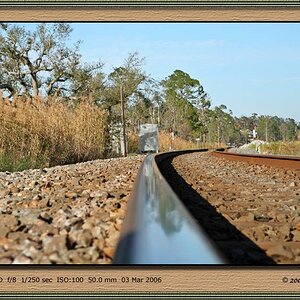

![[No title]](/data/xfmg/thumbnail/36/36643-92fe0dd9e247722bfefe299cd8a549f5.jpg?1619737670)