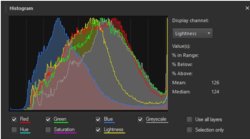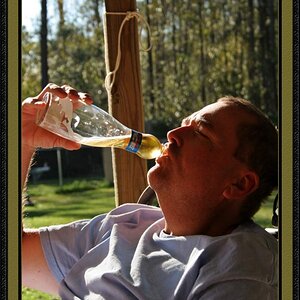- Joined
- Mar 29, 2016
- Messages
- 14,856
- Reaction score
- 8,310
- Can others edit my Photos
- Photos NOT OK to edit
My eyesight is not what it used to be so I find myself relying more on live view, which is still difficult. The meter is easy to read, but the histogram display is so small that it's difficult for me to see very well. My intent is to add a Flucard which will allow functionality on my tablet for live view. As to best fit, since the only reason I do it is for enjoyment, I most certainly will move in that direction.